System Bottleneck Identification
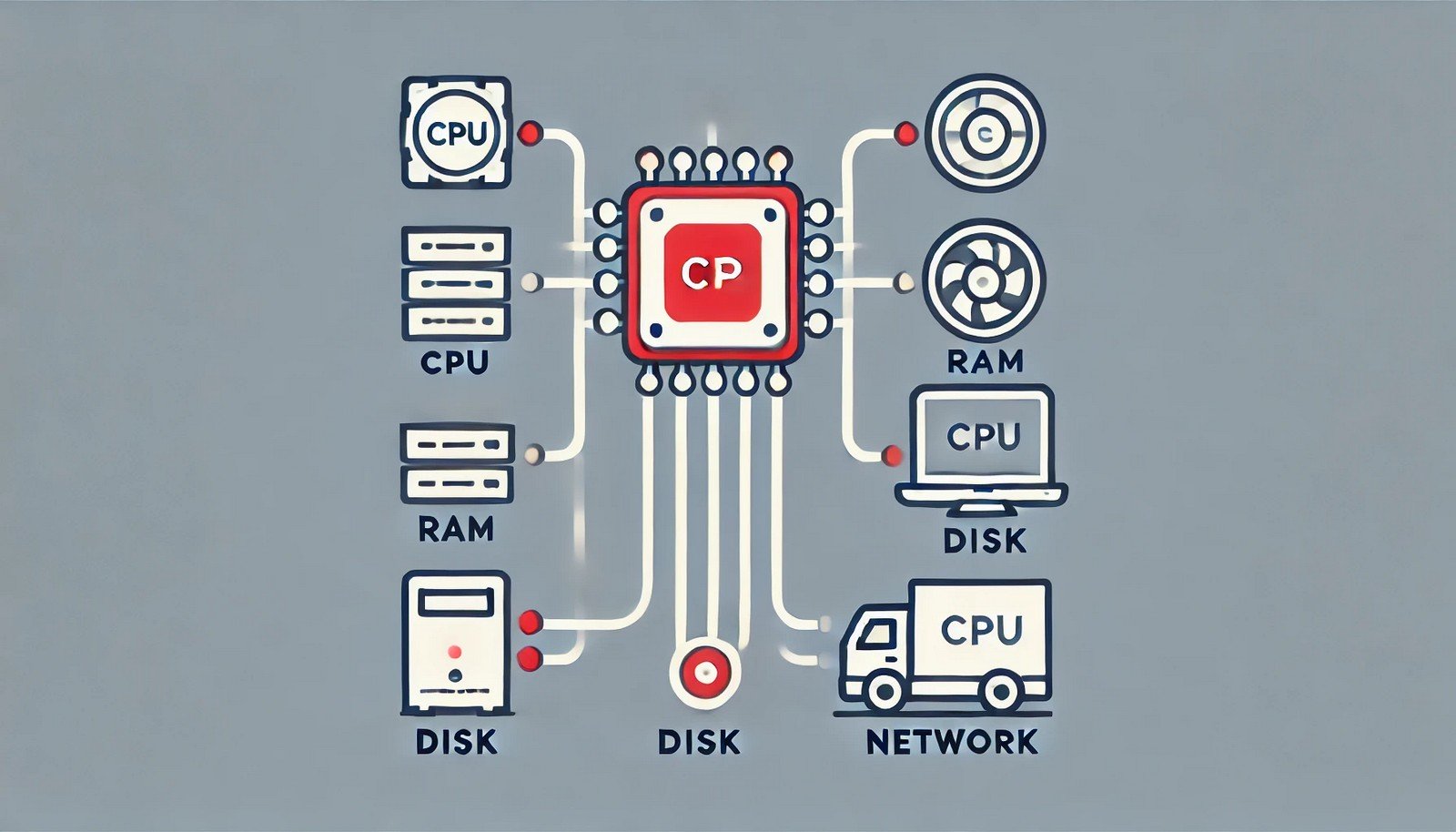 (Representational Image | Source: Dall-E)
(Representational Image | Source: Dall-E)
Quick Navigation:
- System Bottleneck Identification Definition
- System Bottleneck Identification Explained Easy
- System Bottleneck Identification Origin
- System Bottleneck Identification Etymology
- System Bottleneck Identification Usage Trends
- System Bottleneck Identification Usage
- System Bottleneck Identification Examples in Context
- System Bottleneck Identification FAQ
- System Bottleneck Identification Related Words
System Bottleneck Identification Definition
System Bottleneck Identification refers to the process of detecting and analyzing performance constraints within a computer system, software application, or network. Bottlenecks occur when a specific resource—such as CPU, memory, disk I/O, or network bandwidth—becomes overloaded and limits the overall performance of the system. Identifying bottlenecks involves performance monitoring, profiling, and benchmarking tools that help pinpoint inefficiencies and optimize resource allocation.
System Bottleneck Identification Explained Easy
Imagine you're filling up bottles with water using a funnel, but the funnel has a very narrow opening. No matter how fast you pour the water, it can only flow through as fast as the funnel allows. In the same way, computers have parts that might slow everything else down—these are called bottlenecks. If one part, like the processor or memory, is too slow, the entire system has to wait for it. Fixing a bottleneck means making that slow part faster so everything runs smoothly.
System Bottleneck Identification Origin
The concept of system bottleneck identification emerged alongside early computing, when engineers noticed that hardware components and software processes were not always utilized efficiently. As computing power grew, performance analysis tools evolved to detect and mitigate bottlenecks, leading to optimized software development and system architecture design.
System Bottleneck Identification Etymology
The term “bottleneck” comes from the shape of a bottle, where the narrowest part restricts the flow of liquid. In computing, the term is used metaphorically to describe system constraints that limit overall performance.
System Bottleneck Identification Usage Trends
With increasing reliance on cloud computing, artificial intelligence, and big data analytics, system bottleneck identification has become critical for maintaining high-performance computing environments. Businesses and data centers employ advanced monitoring tools to detect performance constraints and optimize infrastructure. The rise of real-time applications and low-latency computing has also driven demand for efficient bottleneck detection and resolution techniques.
System Bottleneck Identification Usage
- Formal/Technical Tagging:
- Performance Optimization
- System Monitoring
- Resource Allocation - Typical Collocations:
- "CPU bottleneck identification"
- "network performance bottleneck"
- "software optimization for bottleneck detection"
- "memory bottleneck mitigation"
System Bottleneck Identification Examples in Context
- A developer identifies a bottleneck in a mobile application where a slow database query delays user responses.
- IT administrators use performance monitoring tools to detect network bottlenecks causing slow website loading times.
- A game developer optimizes graphics processing to reduce frame rate drops due to CPU bottlenecks.
System Bottleneck Identification FAQ
- What is system bottleneck identification?
System bottleneck identification is the process of detecting performance constraints that slow down a computer system or software application. - How do you identify a system bottleneck?
It involves using performance monitoring tools, benchmarking tests, and profiling techniques to analyze resource usage and detect slow components. - What are common types of system bottlenecks?
CPU bottlenecks, memory bottlenecks, disk I/O bottlenecks, and network bandwidth limitations. - Why is identifying bottlenecks important?
Identifying bottlenecks helps optimize performance, improve efficiency, and enhance user experience. - What tools are used for bottleneck identification?
Tools like Task Manager, Performance Monitor, profiling software, and specialized monitoring solutions such as New Relic and Datadog. - Can software bottlenecks be fixed?
Yes, through code optimization, hardware upgrades, and system configuration improvements. - What is an example of a CPU bottleneck?
When a processor is unable to keep up with the demands of running multiple applications, causing lag and slowdowns. - How do cloud environments handle bottlenecks?
By dynamically scaling resources and load balancing traffic to prevent overload. - What is the impact of bottlenecks in gaming?
Bottlenecks can cause lag, stuttering, and frame rate drops in video games, especially if the CPU or GPU is underpowered. - Can bottlenecks occur in networks?
Yes, network bottlenecks happen when data transfer rates are limited by slow connections or congested bandwidth.
System Bottleneck Identification Related Words
- Categories/Topics:
- Computer Performance
- Software Optimization
- Hardware Monitoring
Did you know?
One of the biggest system bottlenecks in early computing was storage speed. Hard drives were significantly slower than processors, leading to long loading times. Today, SSDs have drastically reduced this bottleneck, making computers much faster at retrieving and processing data.
PicDictionary.com is an online dictionary in pictures. If you have questions or suggestions, please reach out to us on WhatsApp or Twitter.Authors | Arjun Vishnu | @ArjunAndVishnu

I am Vishnu. I like AI, Linux, Single Board Computers, and Cloud Computing. I create the web & video content, and I also write for popular websites.
My younger brother, Arjun handles image & video editing. Together, we run a YouTube Channel that's focused on reviewing gadgets and explaining technology.



Comments powered by CComment