System Daemons
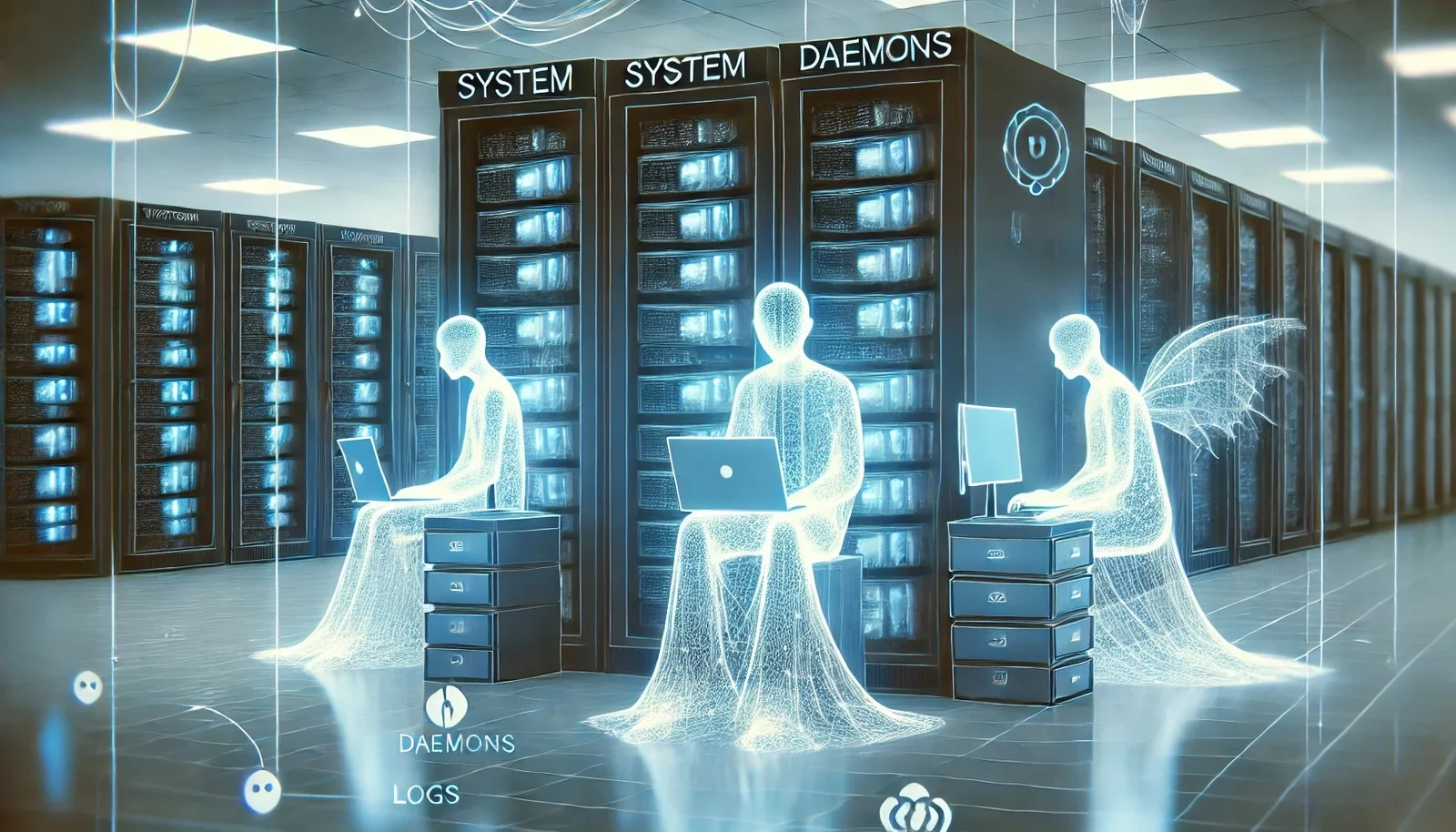 (Representational Image | Source: Dall-E)
(Representational Image | Source: Dall-E)
Quick Navigation:
- System Daemons Definition
- System Daemons Explained Easy
- System Daemons Origin
- System Daemons Etymology
- System Daemons Usage Trends
- System Daemons Usage
- System Daemons Examples in Context
- System Daemons FAQ
- System Daemons Related Words
System Daemons Definition
System daemons are background processes that run continuously on an operating system, typically without direct user interaction. These processes handle essential system functions such as logging, networking, scheduling tasks, and managing services. They often start at system boot and remain active to perform routine system maintenance and service management. Daemons in Unix-like systems commonly follow a naming convention ending in “d,” such as sshd (Secure Shell Daemon) and crond (Cron Daemon).
System Daemons Explained Easy
Imagine your computer is like a busy office. System daemons are like the janitors, security guards, and mail sorters who work behind the scenes to keep everything running smoothly. They don’t need you to tell them what to do—they just keep working, making sure emails are delivered, files are stored properly, and the system stays secure.
System Daemons Origin
The concept of daemons dates back to early time-sharing computer systems, where background processes were needed to perform tasks autonomously. The term “daemon” was popularized in the 1960s and 1970s in Unix systems, becoming a standard way to refer to these persistent background services.
System Daemons Etymology
The term “daemon” comes from Greek mythology, where daemons were benevolent spirits that performed tasks without direct human intervention. In computing, this term was adopted to describe processes that work quietly in the background to assist the operating system.
System Daemons Usage Trends
System daemons have remained critical components in modern computing. With the rise of cloud computing, containerization, and automation, daemons have evolved to manage networking, security, and remote system administration efficiently. The increasing use of microservices and distributed systems has further expanded the role of daemons in handling automated tasks and background operations.
System Daemons Usage
- Formal/Technical Tagging:
- Operating Systems
- Unix/Linux Systems
- System Administration - Typical Collocations:
- "system daemon process"
- "background daemon service"
- "managing system daemons"
- "Linux system daemons"
System Daemons Examples in Context
- The
sshddaemon allows remote users to securely log into a server. - The
crondaemon schedules recurring tasks, such as automated backups. - Web servers rely on the
httpddaemon to handle incoming website requests.
System Daemons FAQ
- What is a system daemon?
A system daemon is a background process that runs automatically to manage essential system functions. - How do daemons differ from regular programs?
Unlike regular programs that require user input, daemons run autonomously in the background. - What are some common system daemons?
Examples includesshd(SSH service),crond(task scheduling), andhttpd(web server management). - Why do system daemons often end in “d”?
The “d” at the end of names likesshdandcrondstands for “daemon,” indicating a background service. - Can system daemons be stopped or restarted?
Yes, system administrators can start, stop, or restart daemons using system commands likesystemctlorservice. - Are daemons only found in Unix-like systems?
While daemons are common in Unix/Linux, Windows has similar background services known as “Windows Services.” - Do all daemons start at boot?
Not all daemons start automatically; some require manual activation based on system configuration. - Are daemons the same as system processes?
Daemons are a subset of system processes specifically designed to run in the background. - How do daemons handle system tasks?
Daemons listen for system events and execute predefined operations without user interaction. - Can daemons consume too many system resources?
Yes, poorly configured daemons can use excessive memory or CPU, affecting system performance.
System Daemons Related Words
- Categories/Topics:
- System Processes
- Server Management
- Task Automation
Did you know?
The first computer daemons were developed in the 1960s for early Unix systems. The name was inspired by Maxwell’s Demon, a thought experiment in physics about a hypothetical being that controls molecules—just like daemons control background tasks in operating systems.
Authors | Arjun Vishnu | @ArjunAndVishnu

PicDictionary.com is an online dictionary in pictures. If you have questions or suggestions, please reach out to us on WhatsApp or Twitter.
I am Vishnu. I like AI, Linux, Single Board Computers, and Cloud Computing. I create the web & video content, and I also write for popular websites.
My younger brother, Arjun handles image & video editing. Together, we run a YouTube Channel that's focused on reviewing gadgets and explaining technology.

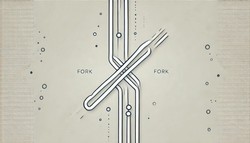





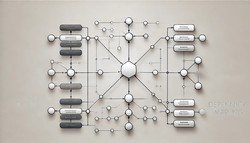
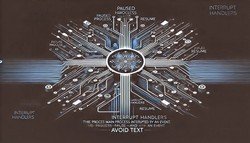


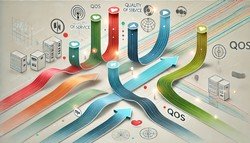



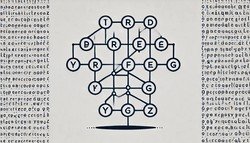
Comments (0)
Comments powered by CComment