Application Health Checks
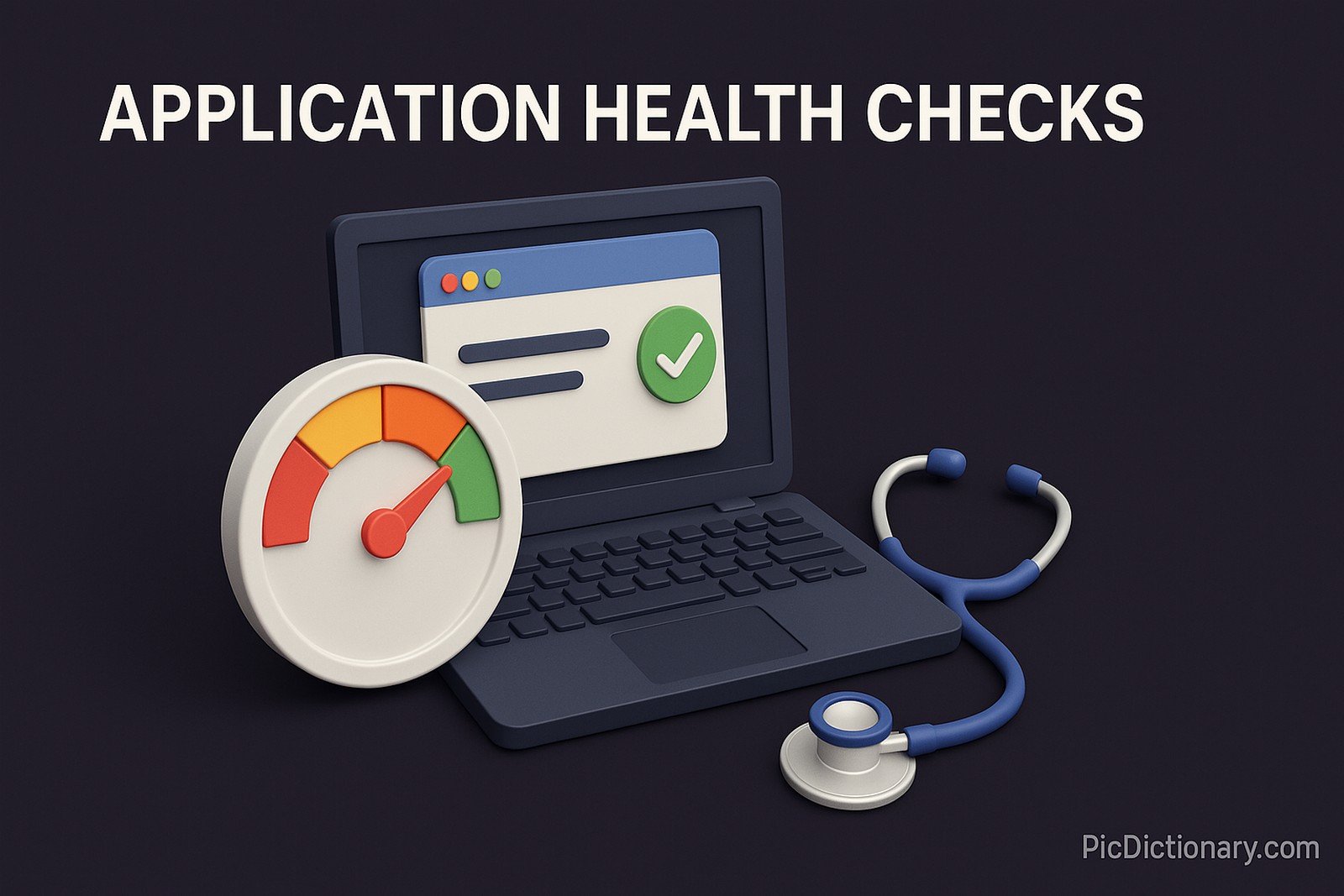
Quick Navigation:
- Application Health Checks Definition
- Application Health Checks Explained Easy
- Application Health Checks Origin
- Application Health Checks Etymology
- Application Health Checks Usage Trends
- Application Health Checks Usage
- Application Health Checks Examples in Context
- Application Health Checks FAQ
- Application Health Checks Related Words
Application Health Checks Definition
Application health checks are automated procedures used to monitor and assess the status of a software application. They evaluate system components, dependencies, and performance metrics to determine if the application is functioning as expected. These checks help identify issues such as slow response times, failed dependencies, and potential security vulnerabilities. Common techniques include heartbeat monitoring, endpoint checks, and resource utilization tracking.
Application Health Checks Explained Easy
Imagine a doctor checking your heartbeat, temperature, and blood pressure to make sure you're healthy. Application health checks do something similar for computer programs. They check if an app is working properly, whether it’s running too slow, or if something is broken. If the check finds a problem, it can warn people to fix it before the app stops working.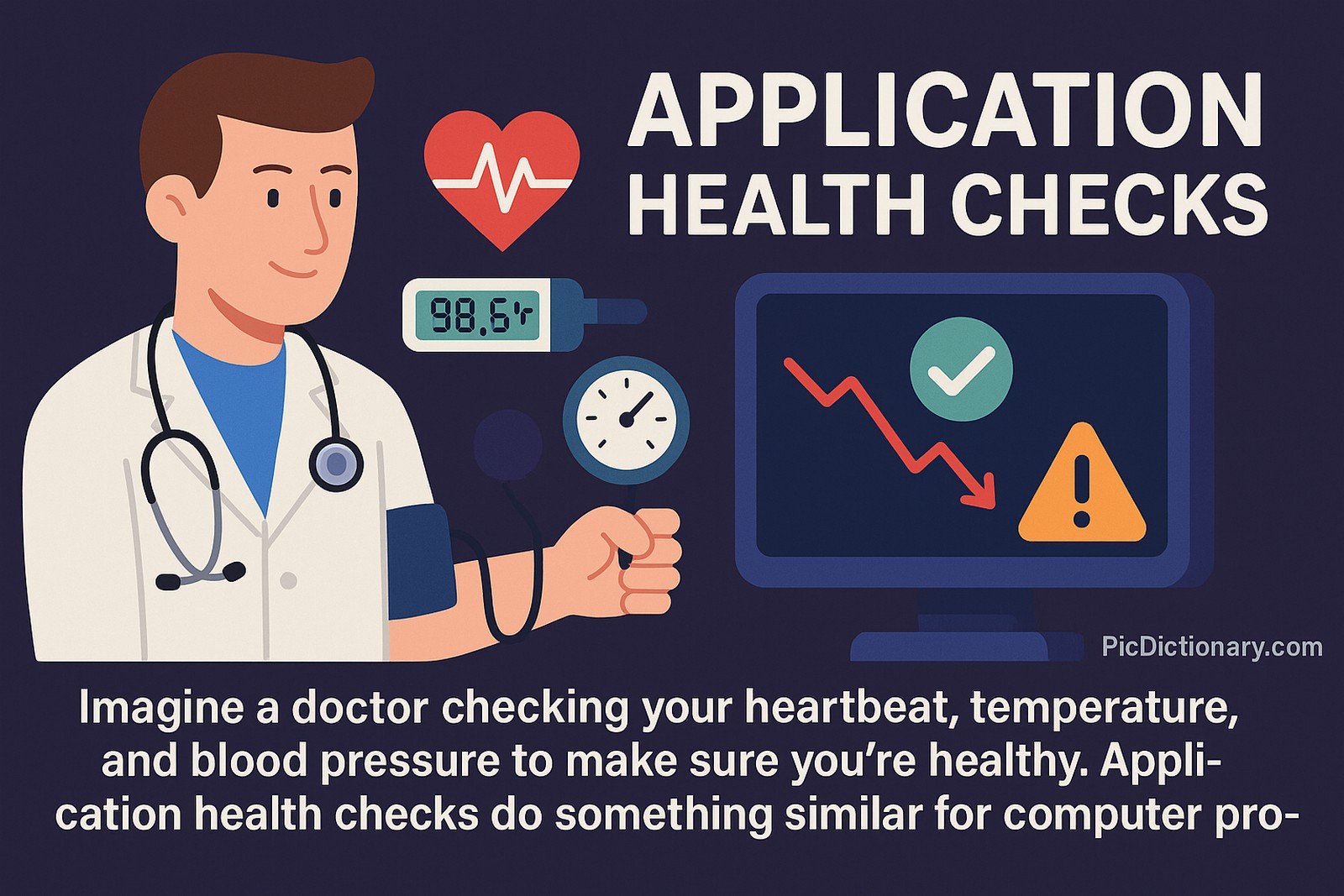
Application Health Checks Origin
The concept of application health checks emerged alongside the rise of web applications and cloud computing. As systems became more complex, organizations needed a way to monitor the health of applications in real-time. Modern cloud platforms and DevOps practices have made health checks a standard feature in software deployment.
Application Health Checks Etymology
The term “health check” originates from medical terminology, where it refers to an assessment of a person's physical well-being. In software, it metaphorically represents the process of evaluating an application’s stability and performance.
Application Health Checks Usage Trends
Application health checks have gained widespread adoption with the growth of cloud computing and microservices. Organizations rely on these checks to ensure high availability and reliability. With the increasing use of containerized environments, health checks are now integral to orchestration tools like Kubernetes and Docker. Modern software development also emphasizes proactive monitoring, making health checks a key aspect of DevOps and Site Reliability Engineering (SRE).
Application Health Checks Usage
- Formal/Technical Tagging:
- System Monitoring
- Application Performance Management (APM)
- DevOps
- Cloud Computing - Typical Collocations:
- "automated health checks"
- "application monitoring system"
- "real-time application health"
- "endpoint health check"
Application Health Checks Examples in Context
- A web server performs an automatic health check every minute to ensure it is responding correctly.
- Cloud platforms like AWS use health checks to determine whether to reroute traffic in case of failure.
- A mobile banking app runs periodic health checks to detect slow response times and potential security issues.
Application Health Checks FAQ
- What are application health checks?
Application health checks are automated tests that monitor an application’s status, performance, and dependencies. - Why are health checks important in software?
They help detect issues early, ensuring high availability and reducing downtime. - What tools are commonly used for health checks?
Popular tools include Prometheus, Nagios, AWS Health Checks, and Kubernetes readiness probes. - What is the difference between liveness and readiness probes?
A liveness probe checks if an application is still running, while a readiness probe ensures it’s ready to receive traffic. - Can health checks prevent system failures?
While they can’t prevent failures, they help detect issues early so they can be addressed before they cause major problems. - How do cloud providers use health checks?
Cloud platforms use health checks to automatically restart unhealthy instances or reroute traffic. - What metrics are typically checked in a health check?
Common metrics include response time, CPU and memory usage, database connectivity, and dependency status. - Are health checks only used in web applications?
No, they are used in various applications, including mobile apps, APIs, and enterprise software. - Can health checks trigger alerts?
Yes, monitoring systems can send notifications when a health check fails. - How often should health checks run?
It depends on the application, but many checks run every few seconds to ensure real-time monitoring.
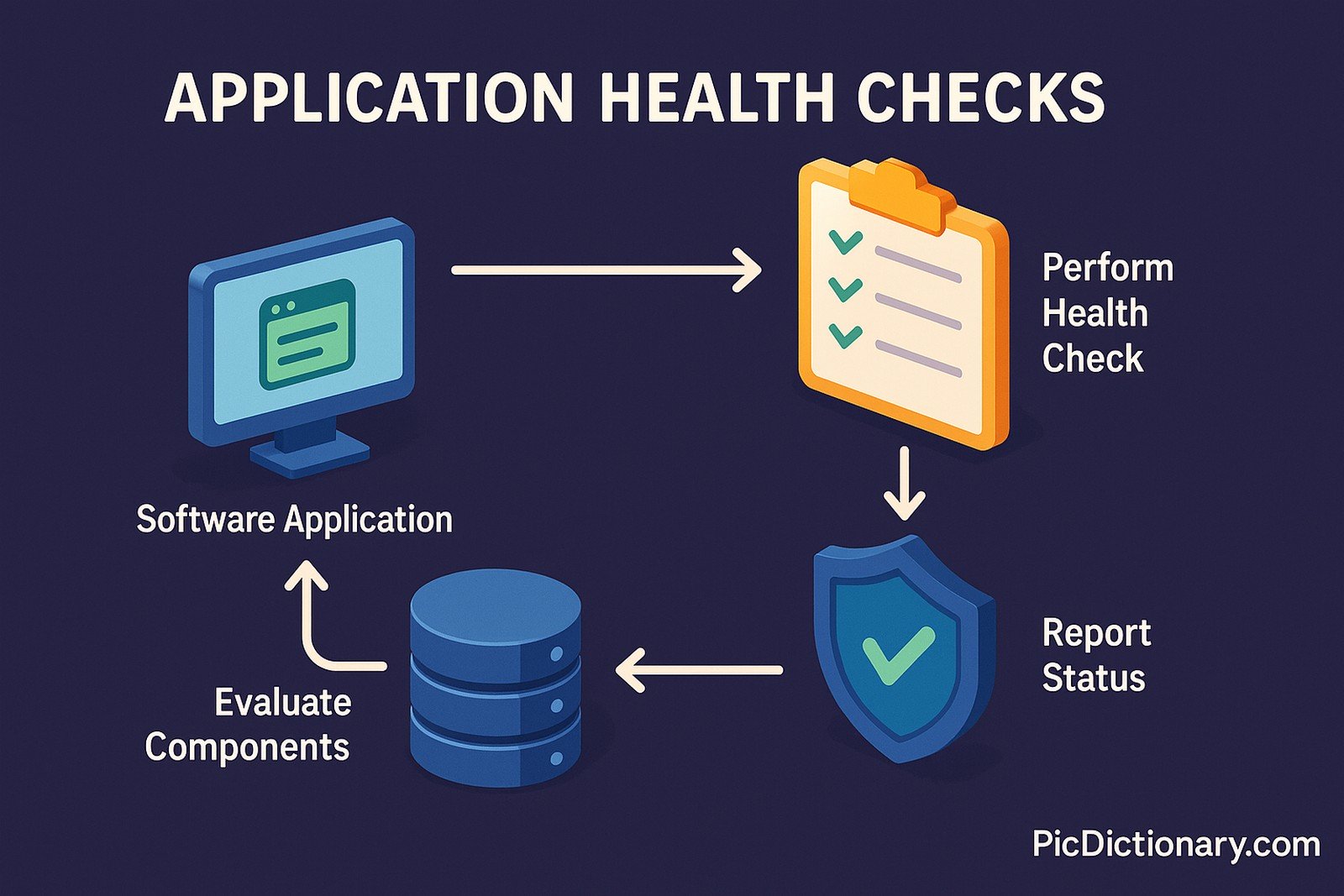
Application Health Checks Related Words
- Categories/Topics:
- System Monitoring
- Cloud Computing
- DevOps
- Reliability Engineering
Did you know?
Some of the world’s biggest tech companies, including Google and Amazon, rely on automated health checks to keep their services running 24/7. Google’s SRE (Site Reliability Engineering) team uses complex health check algorithms to detect failures before users experience issues, improving uptime and reliability.
PicDictionary.com is an online dictionary in pictures. If you have questions or suggestions, please reach out to us on WhatsApp or Twitter.Authors | Arjun Vishnu | @ArjunAndVishnu

I am Vishnu. I like AI, Linux, Single Board Computers, and Cloud Computing. I create the web & video content, and I also write for popular websites.
My younger brother, Arjun handles image & video editing. Together, we run a YouTube Channel that's focused on reviewing gadgets and explaining technology.



Comments powered by CComment