DHCP (Dynamic Host Configuration Protocol)
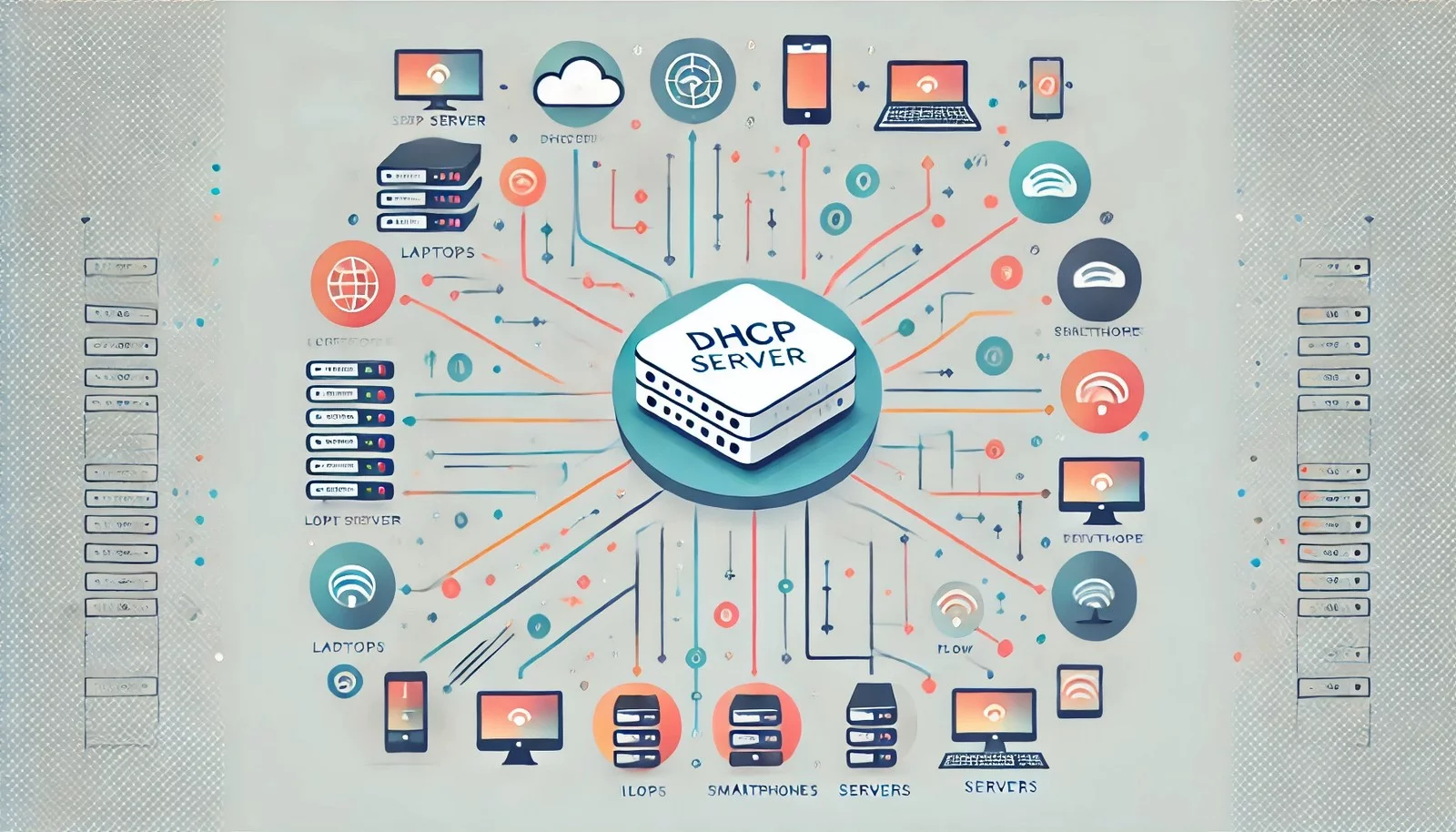 (Representational Image | Source: Dall-E)
(Representational Image | Source: Dall-E)
Quick Navigation:
- DHCP Definition
- DHCP Explained Easy
- DHCP Origin
- DHCP Etymology
- DHCP Usage Trends
- DHCP Usage
- DHCP Examples in Context
- DHCP FAQ
- DHCP Related Words
DHCP Definition
Dynamic Host Configuration Protocol (DHCP) is a network management protocol used to automatically assign IP addresses and other network configurations to devices on a network. It eliminates the need for manual configuration by dynamically distributing network parameters, including subnet masks, default gateways, and DNS information. DHCP operates on a client-server model and significantly reduces administrative tasks, ensuring devices can join and communicate on networks efficiently and reliably.
DHCP Explained Easy
Imagine you have a big box of toys, and every kid who comes to play gets a toy without asking. The toy box knows which toy to give to which kid. DHCP works the same way: when a device connects to the internet, it automatically gets an address and settings from a special box (the DHCP server), so it can start playing (communicating) right away.
DHCP Origin
DHCP was developed in the early 1990s as an extension of the Bootstrap Protocol (BOOTP). It became an official standard in 1993 with RFC 1531 and has since evolved through various RFC updates to enhance security, reliability, and scalability in modern networks.
DHCP Etymology
The term DHCP combines the ideas of dynamic (changing or automatic), host (a device on a network), and configuration protocol (rules for setting things up). It reflects the process of automatically configuring devices on a network.
DHCP Usage Trends
Over the decades, DHCP has become ubiquitous in home, enterprise, and data center networks. As the number of connected devices has exploded with IoT, DHCP's role in efficiently managing addresses and network configurations has become more critical. It is also pivotal in cloud environments and large-scale networks, where manual configuration is impractical.
DHCP Usage
- Formal/Technical Tagging:
- Network Management
- IP Allocation
- Internet Protocols - Typical Collocations:
- "DHCP server"
- "DHCP lease"
- "automatic IP assignment"
- "DHCP client request"
DHCP Examples in Context
- A home router uses DHCP to assign IP addresses to devices like laptops and smartphones.
- In corporate networks, DHCP servers allocate IP addresses to thousands of employee devices.
- Data centers rely on DHCP to dynamically manage server configurations during deployments.
DHCP FAQ
- What is DHCP?
DHCP is a network protocol that automatically assigns IP addresses and other settings to devices on a network. - Why is DHCP important?
It simplifies network management by automatically configuring devices, reducing errors and administrative effort. - How does DHCP work?
A device requests an IP address; the DHCP server responds with an IP lease and other necessary configurations. - What happens if DHCP is not working?
Devices may fail to connect to the network or may need manual configuration. - Can DHCP assign static IP addresses?
Yes, through DHCP reservations, specific devices can always receive the same IP address. - What is a DHCP lease time?
It is the duration for which a device can use an assigned IP address before renewing it. - Is DHCP secure?
While essential, DHCP can be vulnerable; security measures like DHCP snooping help protect networks. - Can a network have multiple DHCP servers?
Yes, but they must be configured carefully to avoid conflicts. - What ports does DHCP use?
It uses UDP ports 67 (server) and 68 (client). - Does DHCP work with IPv6?
Yes, through DHCPv6, which handles IP address assignments for IPv6 networks.
DHCP Related Words
- Categories/Topics:
- Networking
- Internet Protocols
- Network Configuration
Did you know?
In 1997, the first large-scale deployment of DHCP was in university campus networks, revolutionizing how IT departments managed thousands of student devices. Today, DHCP plays a vital role in enabling seamless connectivity in smart homes, offices, and public Wi-Fi hotspots.
Authors | Arjun Vishnu | @ArjunAndVishnu

PicDictionary.com is an online dictionary in pictures. If you have questions or suggestions, please reach out to us on WhatsApp or Twitter.
I am Vishnu. I like AI, Linux, Single Board Computers, and Cloud Computing. I create the web & video content, and I also write for popular websites.
My younger brother, Arjun handles image & video editing. Together, we run a YouTube Channel that's focused on reviewing gadgets and explaining technology.



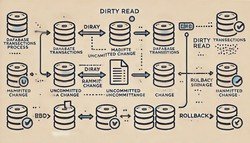






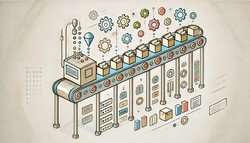



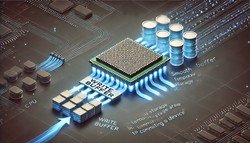

Comments (0)
Comments powered by CComment