SSD (Solid-State Drive)
 (Representational Image | Source: Dall-E)
(Representational Image | Source: Dall-E)
Quick Navigation:
- SSD (Solid-State Drive) Definition
- SSD (Solid-State Drive) Explained Easy
- SSD (Solid-State Drive) Origin
- SSD (Solid-State Drive) Etymology
- SSD (Solid-State Drive) Usage Trends
- SSD (Solid-State Drive) Usage
- SSD (Solid-State Drive) Examples in Context
- SSD (Solid-State Drive) FAQ
- SSD (Solid-State Drive) Related Words
SSD (Solid-State Drive) Definition
An SSD (Solid-State Drive) is a data storage device that uses integrated circuit assemblies to store data persistently, typically using flash memory. Unlike traditional hard disk drives (HDDs), SSDs have no moving parts, which results in faster read/write speeds, reduced latency, and greater durability. SSDs are used in computers, servers, gaming consoles, and portable devices to improve system performance, boot times, and application responsiveness.
SSD (Solid-State Drive) Explained Easy
Imagine a bookshelf where you can instantly find and grab any book you need, compared to a bookshelf with drawers that you must open and search through. An SSD is like that instant bookshelf — it finds and loads things super quickly because it doesn’t need to spin or move parts like old-fashioned drives do.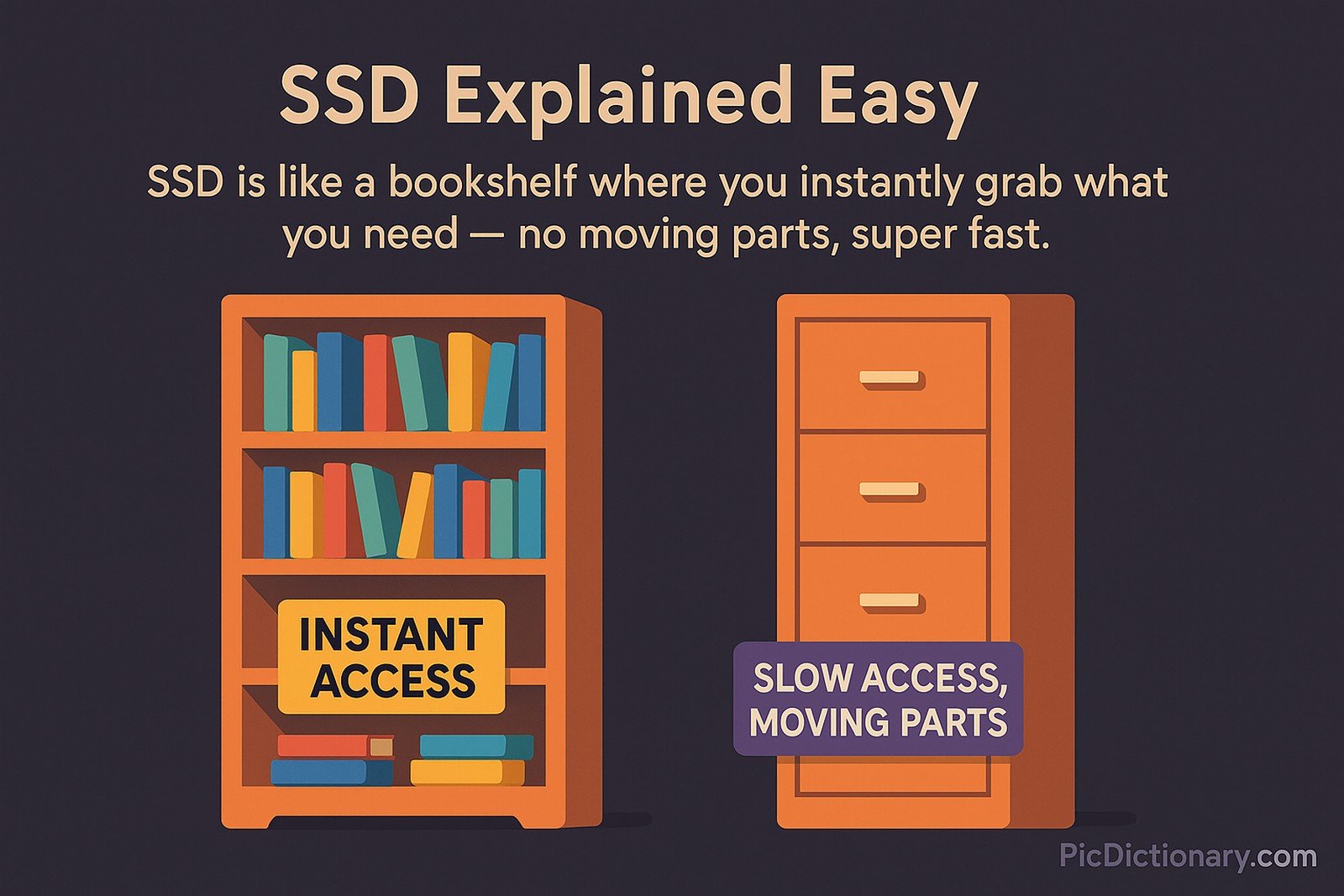
SSD (Solid-State Drive) Origin
The origin of SSD technology dates back to the 1970s with early attempts at solid-state storage. However, the first commercial flash-based SSDs emerged in the 1990s. Adoption became widespread in the late 2000s as flash memory became more affordable and technology advanced.
SSD (Solid-State Drive) Etymology
The term "solid-state" refers to the device’s construction, where all data storage is done using solid-state electronics without any mechanical movement.
SSD (Solid-State Drive) Usage Trends
SSDs have rapidly gained popularity over the last decade due to faster speeds, dropping prices, and growing demand for quick, reliable storage in both consumer and enterprise markets. Gamers, creative professionals, and businesses increasingly rely on SSDs for speed-critical applications and data access.
SSD (Solid-State Drive) Usage
- Formal/Technical Tagging:
- Data Storage
- Flash Memory
- Computer Hardware - Typical Collocations:
- "SSD drive upgrade"
- "NVMe SSD performance"
- "SSD storage solutions"
- "external SSD"
SSD (Solid-State Drive) Examples in Context
- My laptop boots in just seconds thanks to its SSD.
- Professional photographers use SSDs to store large photo libraries for quick access.
- Gamers often install games on SSDs to reduce loading times.
SSD (Solid-State Drive) FAQ
- What is an SSD?
An SSD is a storage device that uses flash memory to store data without moving parts. - How is an SSD different from an HDD?
An SSD has no moving parts and is much faster and more durable compared to an HDD. - What are NVMe SSDs?
NVMe SSDs are a type of SSD that connect via PCIe for even faster data transfer speeds. - Is an SSD more reliable than an HDD?
Generally, yes — SSDs are more shock-resistant and have fewer mechanical failures. - How long does an SSD last?
Modern SSDs typically last several years, depending on usage and write cycles. - Can I upgrade my PC with an SSD?
Yes, most PCs and laptops can be upgraded with an SSD for better performance. - Do SSDs improve gaming performance?
Yes, they significantly reduce loading times and improve game responsiveness. - What capacity SSD should I buy?
It depends on usage, but common capacities range from 256GB to 2TB for personal use. - Are external SSDs worth it?
Yes, external SSDs are great for fast, portable storage and backups. - What’s the future of SSD technology?
Future SSDs are expected to offer higher capacities, faster speeds, and lower costs.
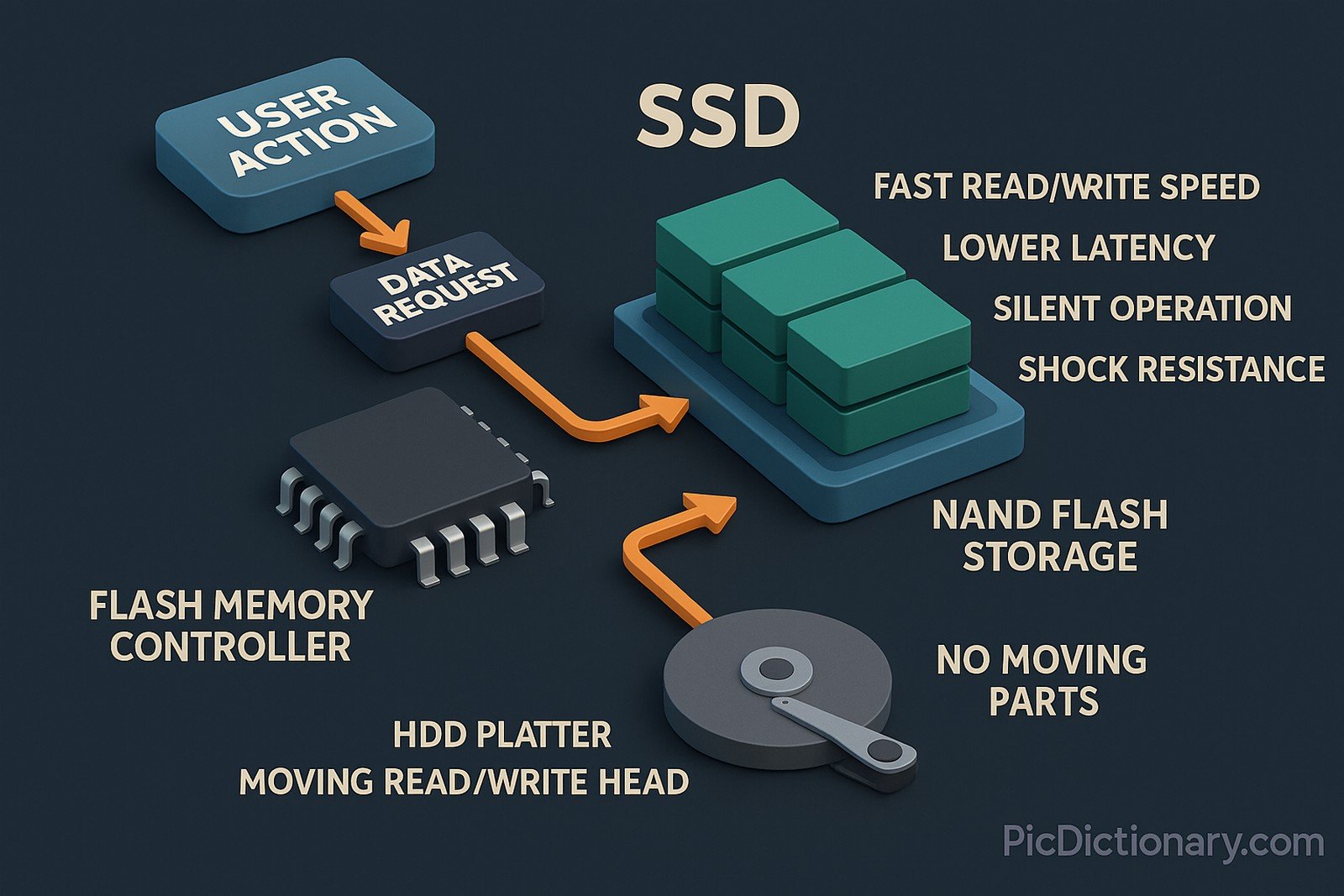
SSD (Solid-State Drive) Related Words
- Categories/Topics:
- Flash Memory
- Data Storage
- Computer Hardware
Did you know?
In 2020, NASA’s Mars Rover “Perseverance” was equipped with an SSD-based storage system to handle the vast amount of data collected from Mars, showcasing SSD reliability even in extreme space environments.
PicDictionary.com is an online dictionary in pictures. If you have questions or suggestions, please reach out to us on WhatsApp or Twitter.Authors | Arjun Vishnu | @ArjunAndVishnu

I am Vishnu. I like AI, Linux, Single Board Computers, and Cloud Computing. I create the web & video content, and I also write for popular websites.
My younger brother, Arjun handles image & video editing. Together, we run a YouTube Channel that's focused on reviewing gadgets and explaining technology.



Comments powered by CComment