Split Testing
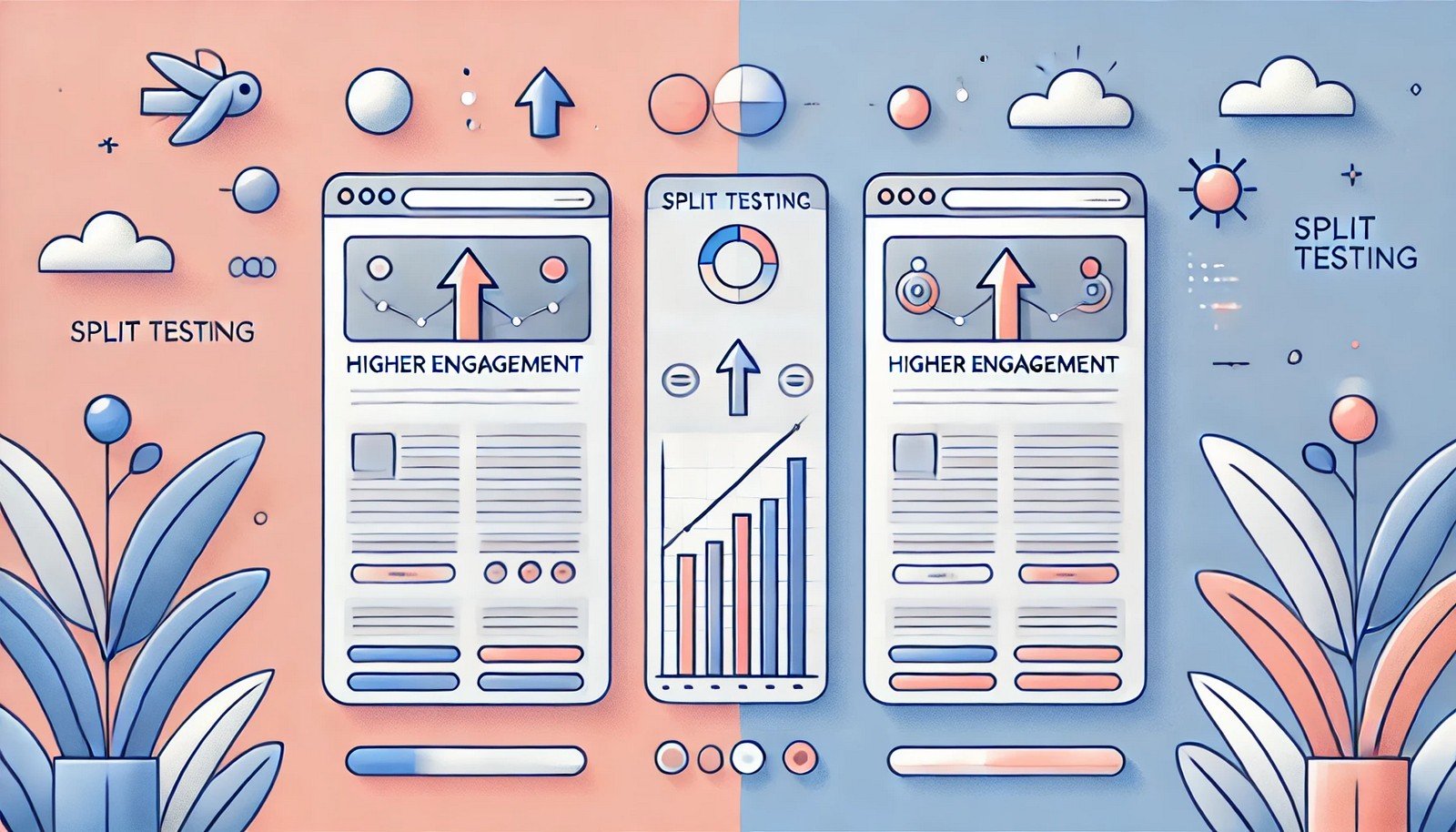
(Representational Image | Source: Dall-E)
Quick Navigation:
- Split Testing Definition
- Split Testing Explained Easy
- Split Testing Origin
- Split Testing Etymology
- Split Testing Usage Trends
- Split Testing Usage
- Split Testing Examples in Context
- Split Testing FAQ
- Split Testing Related Words
Split Testing Definition
Split testing, also known as A/B testing, is a method of comparing two or more versions of a webpage, email, or other marketing asset to determine which one performs better. It involves splitting your audience into groups and showing each group a different version to measure engagement, conversion rates, or other performance metrics. Common areas for split testing include subject lines, call-to-action buttons, images, and page layouts.
Split Testing Explained Easy
Imagine you want to know which of two ice cream flavors your friends like more. You give half of them vanilla and the other half chocolate, then see which one gets eaten faster. Split testing is like that for websites or emails—it helps you figure out which version people prefer by comparing results.
Split Testing Origin
The concept of split testing originated in the early days of direct mail marketing, where marketers would test different headlines or designs to see which one performed better. It became a digital marketing staple with the rise of websites and email campaigns in the late 1990s.
Split Testing Etymology
The term "split testing" refers to the division (or split) of an audience into separate groups for testing different versions of content.
Split Testing Usage Trends
In recent years, split testing has gained momentum across industries such as e-commerce, SaaS, and digital media. Marketers use it to optimize user experiences, increase conversion rates, and reduce bounce rates. Advances in AI and automation have made it easier to set up and analyze split tests.
Split Testing Usage
- Formal/Technical Tagging:
- Digital Marketing
- Data Analysis
- Conversion Rate Optimization (CRO) - Typical Collocations:
- "split testing strategy"
- "A/B testing results"
- "split test variations"
- "multivariate split testing"
Split Testing Examples in Context
- A marketer tests two versions of a landing page to see which one generates more sales.
- Email campaigns often undergo split testing to identify the most engaging subject line.
- E-commerce sites test different product images to maximize click-through rates.
Split Testing FAQ
- What is split testing?
Split testing compares two or more versions of content to determine which performs best. - What is the purpose of split testing?
To optimize content for higher engagement, conversion, or sales.
Split Testing Related Words
- Categories/Topics:
- Conversion Rate Optimization (CRO)
- Digital Marketing
- Data-Driven Design
Did you know?
Google famously ran 41 shades of blue in split testing to determine which color resulted in the most clicks on its search result links. The right shade increased engagement significantly, showcasing the power of data-driven decisions.
PicDictionary.com is an online dictionary in pictures. If you have questions or suggestions, please reach out to us on WhatsApp or Twitter.Authors | Arjun Vishnu | @ArjunAndVishnu

I am Vishnu. I like AI, Linux, Single Board Computers, and Cloud Computing. I create the web & video content, and I also write for popular websites.
My younger brother, Arjun handles image & video editing. Together, we run a YouTube Channel that's focused on reviewing gadgets and explaining technology.



Comments powered by CComment