IDE (Integrated Development Environment)

Quick Navigation:
- IDE Definition
- IDE Explained Easy
- IDE Origin
- IDE Etymology
- IDE Usage Trends
- IDE Usage
- IDE Examples in Context
- IDE FAQ
- IDE Related Words
IDE Definition
An Integrated Development Environment (IDE) is a software application that provides comprehensive tools to developers for coding, debugging, and testing applications. IDEs streamline the software development process by integrating a source code editor, compiler or interpreter, build automation tools, and a debugger within a single interface.
IDE Explained Easy
Imagine you are building a Lego set. Instead of searching for pieces everywhere, an IDE is like having a special table where all your Lego bricks, instructions, and tools are neatly arranged. It helps you build faster and ensures that everything fits together perfectly.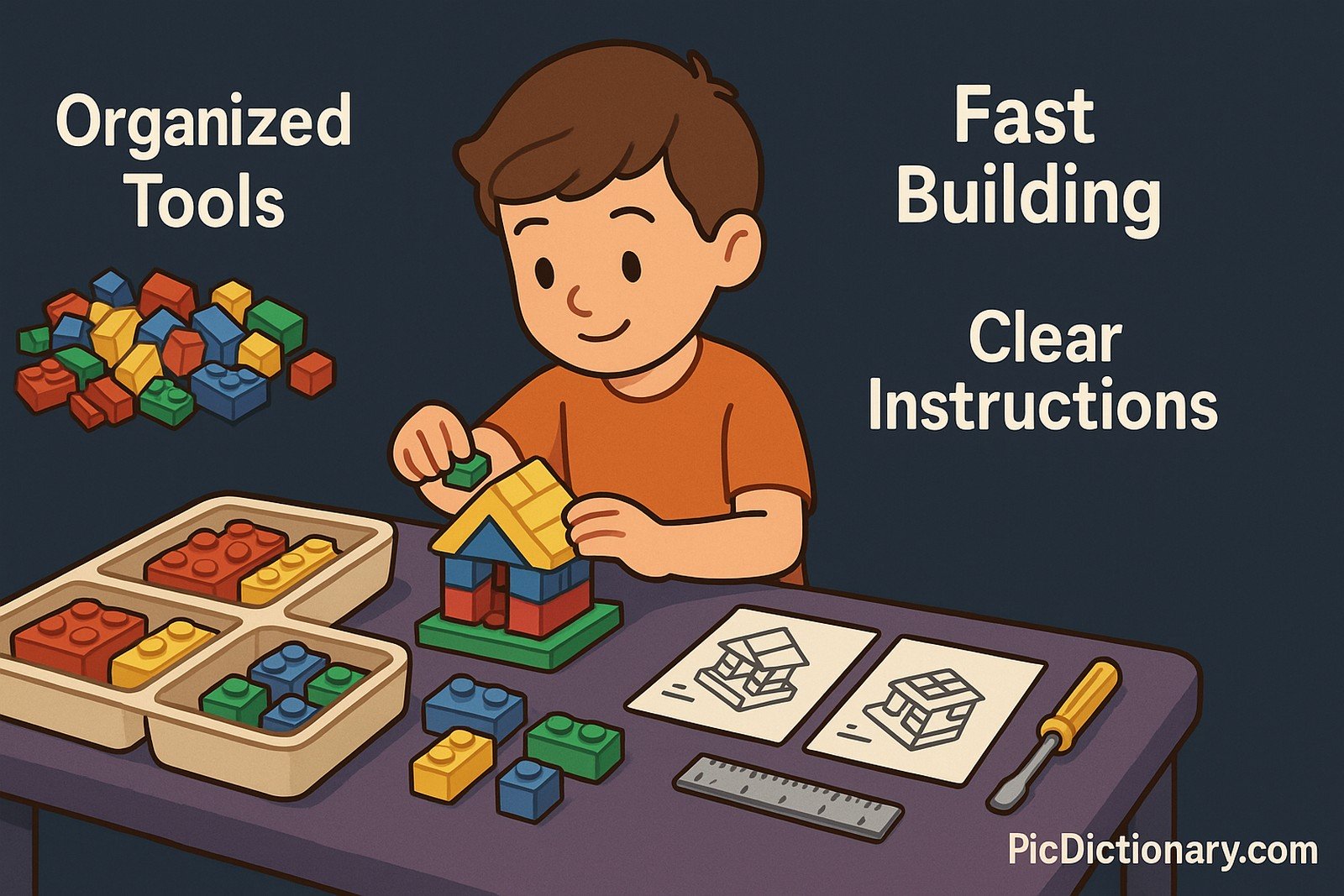
IDE Origin
The concept of IDEs originated in the 1980s when software development grew more complex. Before IDEs, programmers had to write, compile, and debug code using separate tools.
IDE Etymology
The term "Integrated Development Environment" is derived from "integrated," meaning combined, and "development environment," referring to the tools and processes used in programming.
IDE Usage Trends
Over the past two decades, IDEs have evolved significantly. The rise of cloud computing and web-based development has led to cloud-based IDEs such as Visual Studio Code and Replit.
IDE Usage
- Formal/Technical Tagging:
- Software Development
- Programming Tools
- Code Editors - Typical Collocations:
- "IDE for Python development"
- "Integrated debugging in IDE"
- "Popular IDEs for JavaScript"
IDE Examples in Context
- A developer writes Python code in PyCharm, an IDE that provides real-time error checking and debugging.
- Visual Studio Code, a widely-used IDE, allows programmers to install extensions for different programming languages.
- Many developers prefer Eclipse as an IDE for Java development due to its powerful plug-in support.
IDE FAQ
- What is an IDE?
An IDE is a software application that combines coding, debugging, and compiling tools into one platform. - Why do developers use IDEs?
IDEs help streamline coding by providing features like syntax highlighting and debugging tools. - What are the most popular IDEs?
Some widely used IDEs include Visual Studio Code, IntelliJ IDEA, Eclipse, PyCharm, and Xcode. - Are all IDEs free?
No, some IDEs require a paid license, while others are open-source and free. - What is the difference between an IDE and a text editor?
A text editor allows writing code, while an IDE provides additional tools like debugging and compiling. - Can IDEs be used for all programming languages?
Most IDEs support multiple languages, but some are optimized for specific ones. - What is a cloud-based IDE?
A cloud-based IDE runs in a web browser, allowing coding from any device. - How do plug-ins enhance an IDE?
Plug-ins add functionalities such as database management and version control. - Which IDE is best for beginners?
Beginners often start with Visual Studio Code or PyCharm. - Do IDEs slow down a computer?
Some IDEs can be resource-intensive, but lightweight options like VS Code are optimized.

IDE Related Words
- Categories/Topics:
- Software Development
- Programming Tools
- Code Editing Environments
Did you know?
The first-ever IDE, Turbo Pascal, was released in 1983 by Borland. It revolutionized software development by integrating an editor and compiler into a single package.
PicDictionary.com is an online dictionary in pictures. If you have questions or suggestions, please reach out to us on WhatsApp or Twitter.Authors | Arjun Vishnu | @ArjunAndVishnu

I am Vishnu. I like AI, Linux, Single Board Computers, and Cloud Computing. I create the web & video content, and I also write for popular websites.
My younger brother, Arjun handles image & video editing. Together, we run a YouTube Channel that's focused on reviewing gadgets and explaining technology.



Comments powered by CComment