Link-Time Optimization

Quick Navigation:
- Link-Time Optimization Definition
- Link-Time Optimization Explained Easy
- Link-Time Optimization Origin
- Link-Time Optimization Etymology
- Link-Time Optimization Usage Trends
- Link-Time Optimization Usage
- Link-Time Optimization Examples in Context
- Link-Time Optimization FAQ
- Link-Time Optimization Related Words
Link-Time Optimization Definition
Link-Time Optimization (LTO) is a compiler optimization technique that improves program performance by optimizing code across different translation units during the linking phase. Unlike traditional optimizations, which work on individual source files separately, LTO enables the compiler to analyze and optimize the entire program globally. This process can lead to reduced binary size, improved execution speed, and enhanced inlining and constant propagation. It is commonly used in high-performance computing, embedded systems, and modern software development to achieve better runtime efficiency.
Link-Time Optimization Explained Easy
Imagine you have a big puzzle, but instead of putting the pieces together carefully, you glue each one down as you find it. Later, you realize you could have fit the pieces better if you looked at the whole puzzle at once. Link-Time Optimization does something similar for computer programs—it waits until all the pieces (code files) are available and then finds the best way to arrange and optimize them for better performance.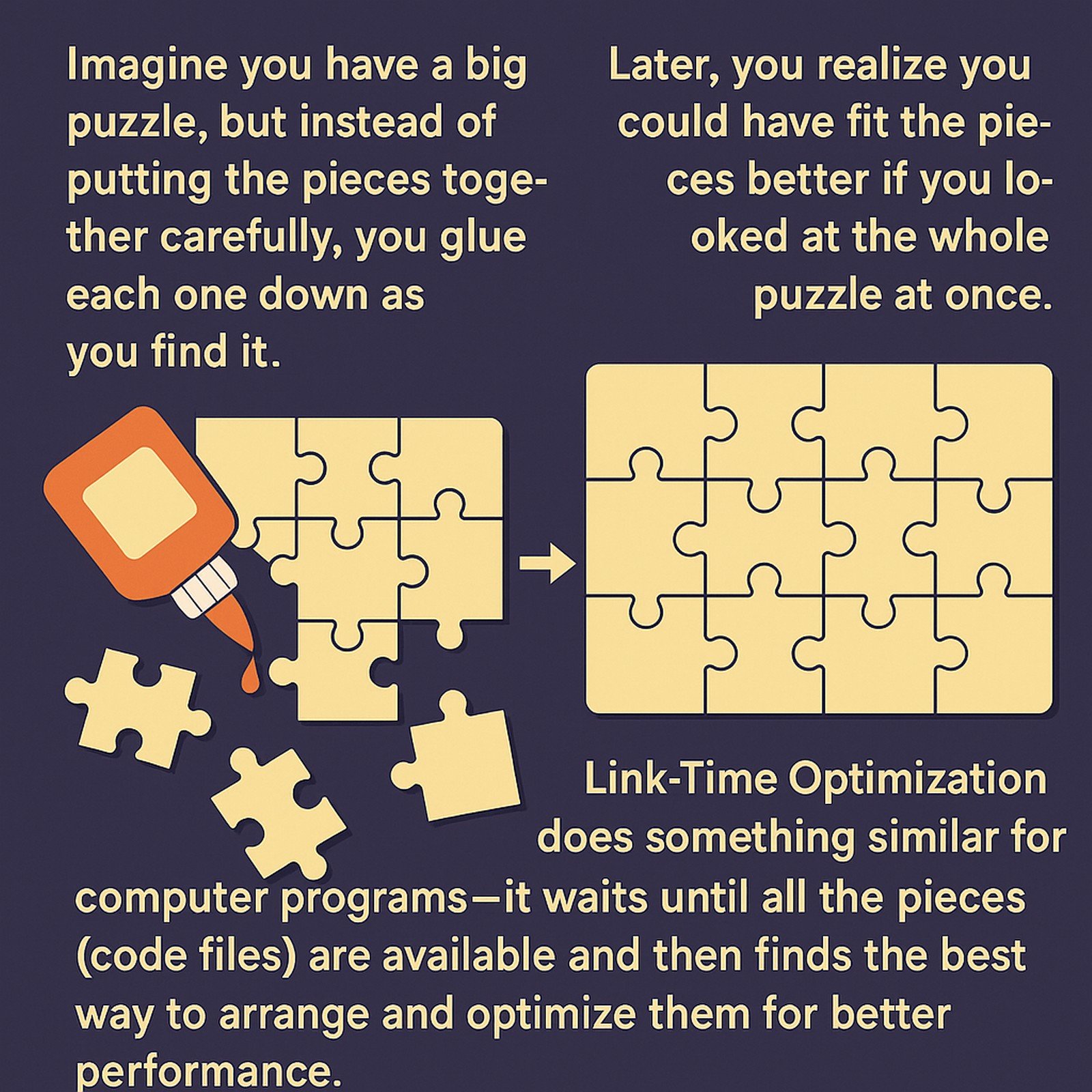
Link-Time Optimization Origin
LTO emerged as a response to the increasing complexity of software development and the need for better performance optimization. It gained traction with the advancement of modern compilers like LLVM and GCC, which integrated LTO capabilities to optimize large-scale programs more effectively. The technique became widely adopted in the early 2000s as computing power and compiler technology improved.
Link-Time Optimization Etymology
The term “link-time” refers to the stage in the compilation process where individual object files are linked together to form a final executable. “Optimization” denotes the improvements applied at this stage to enhance performance and efficiency.
Link-Time Optimization Usage Trends
In recent years, LTO has become an essential tool in software development, especially in security-sensitive and performance-critical applications. Many open-source and commercial software projects, including operating systems and web browsers, now use LTO to reduce memory footprint and execution time. The adoption of whole-program optimization techniques has also been accelerated by increasing demand for energy-efficient computing in mobile and cloud environments.
Link-Time Optimization Usage
- Formal/Technical Tagging: Compiler Optimization, Software Performance, Whole-Program Analysis
- Typical Collocations: "Enable link-time optimization," "GCC with LTO," "LTO for performance improvement," "Cross-module inlining via LTO"
Link-Time Optimization Examples in Context
- Compilers like GCC and Clang provide LTO support to optimize large-scale applications.
- The Linux kernel enables LTO to reduce binary size and enhance security.
- Performance-sensitive applications, such as video games and high-frequency trading platforms, use LTO to achieve faster execution times.
Link-Time Optimization FAQ
- What is Link-Time Optimization (LTO)?
LTO is a compiler optimization technique that optimizes a program across multiple source files at the linking stage. - How does LTO improve performance?
It allows the compiler to optimize across translation units, enabling better inlining, dead code elimination, and constant propagation. - Which compilers support LTO?
Popular compilers like GCC, Clang, and MSVC offer LTO capabilities. - Does LTO increase compilation time?
Yes, LTO may increase build time since it performs additional optimizations at the linking stage. - Is LTO suitable for all projects?
While beneficial for performance-critical applications, LTO might not be necessary for small-scale programs with minimal optimization needs. - Can LTO reduce binary size?
Yes, LTO can eliminate unnecessary code and improve efficiency, leading to smaller executable files. - How do I enable LTO in GCC?
You can enable LTO by using the-fltoflag during compilation and linking. - What is the difference between LTO and traditional optimization?
Traditional optimizations work at the file level, whereas LTO operates on the entire program, enabling more comprehensive improvements. - Does LTO impact debugging?
Yes, debugging may become more challenging due to the extensive optimizations that modify code structure. - What industries benefit the most from LTO?
Industries such as gaming, finance, embedded systems, and cybersecurity leverage LTO for performance gains and efficiency.
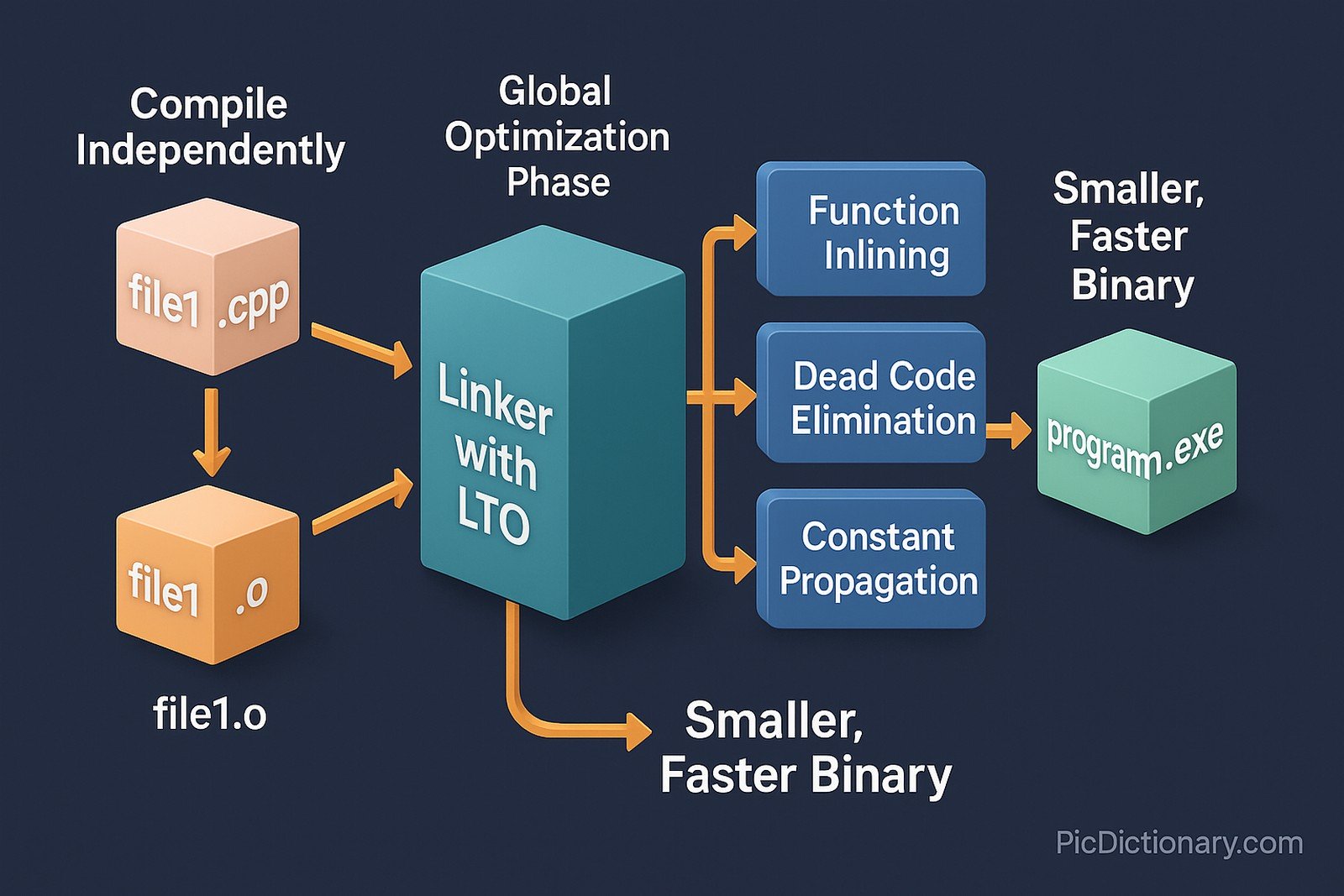
Link-Time Optimization Related Words
- Categories/Topics: Compiler Engineering, Performance Optimization, Software Development
Did you know?
Google Chrome uses Link-Time Optimization to improve performance and security. By enabling LTO, the browser achieves faster execution times and reduces attack surfaces by eliminating unnecessary code paths. This technique has contributed significantly to Chrome’s efficiency on various platforms.
PicDictionary.com is an online dictionary in pictures. If you have questions or suggestions, please reach out to us on WhatsApp or Twitter.Authors | Arjun Vishnu | @ArjunAndVishnu

I am Vishnu. I like AI, Linux, Single Board Computers, and Cloud Computing. I create the web & video content, and I also write for popular websites.
My younger brother, Arjun handles image & video editing. Together, we run a YouTube Channel that's focused on reviewing gadgets and explaining technology.



Comments powered by CComment