Data Breach Notification
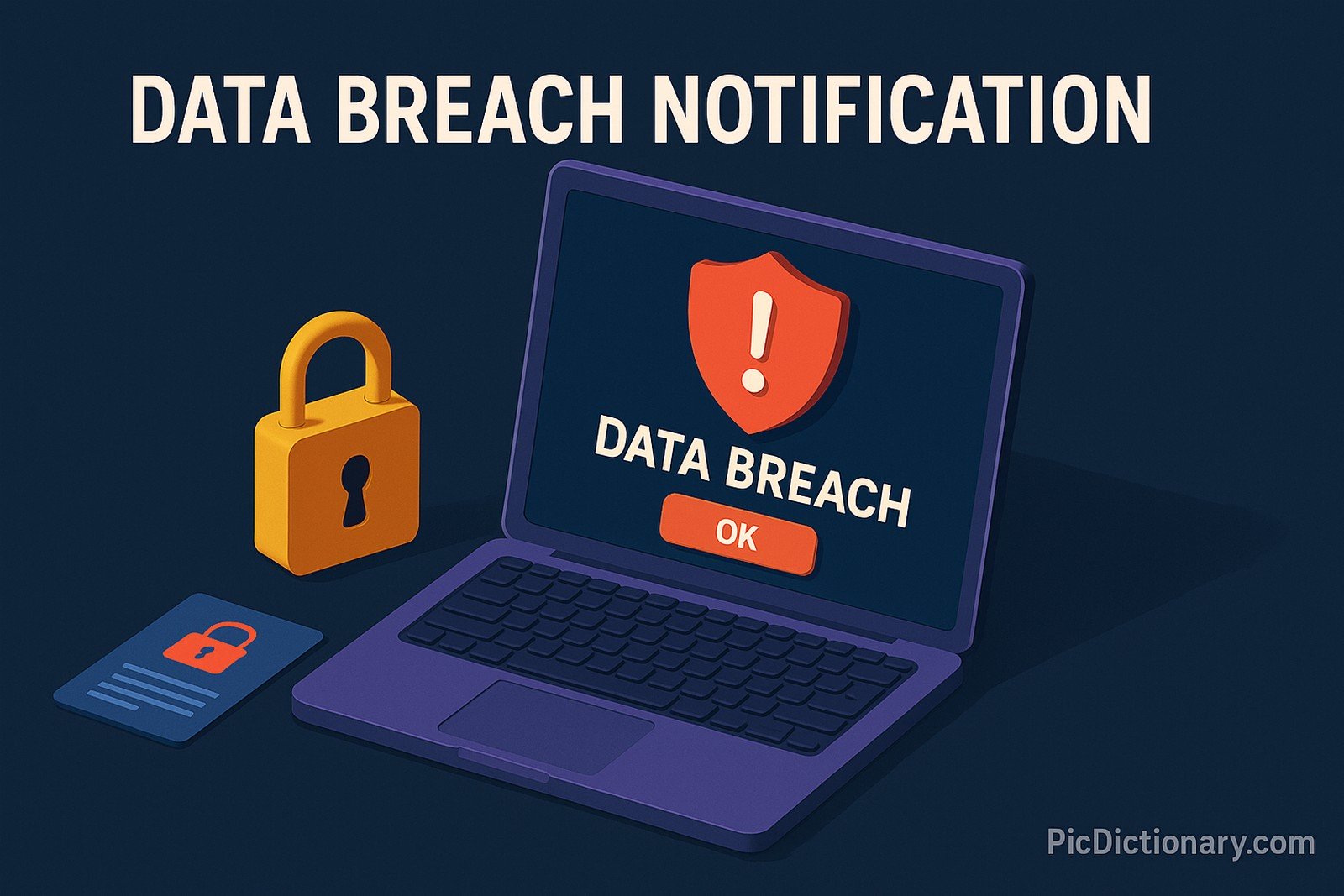
Quick Navigation:
- Data Breach Notification Definition
- Data Breach Notification Explained Easy
- Data Breach Notification Origin
- Data Breach Notification Etymology
- Data Breach Notification Usage Trends
- Data Breach Notification Usage
- Data Breach Notification Examples in Context
- Data Breach Notification FAQ
- Data Breach Notification Related Words
Data Breach Notification Definition
A data breach notification is a formal process that informs affected individuals, organizations, or regulatory bodies about a security incident where sensitive data has been exposed, stolen, or accessed without authorization. This notification typically includes details about the nature of the breach, the type of data compromised, potential risks, and recommended protective measures.
Data Breach Notification Explained Easy
Imagine you lost your diary, and someone who isn’t supposed to read it finds it. If they see your secrets, you’d want to tell your friends to be careful and change any private information they shared with you. A data breach notification works the same way.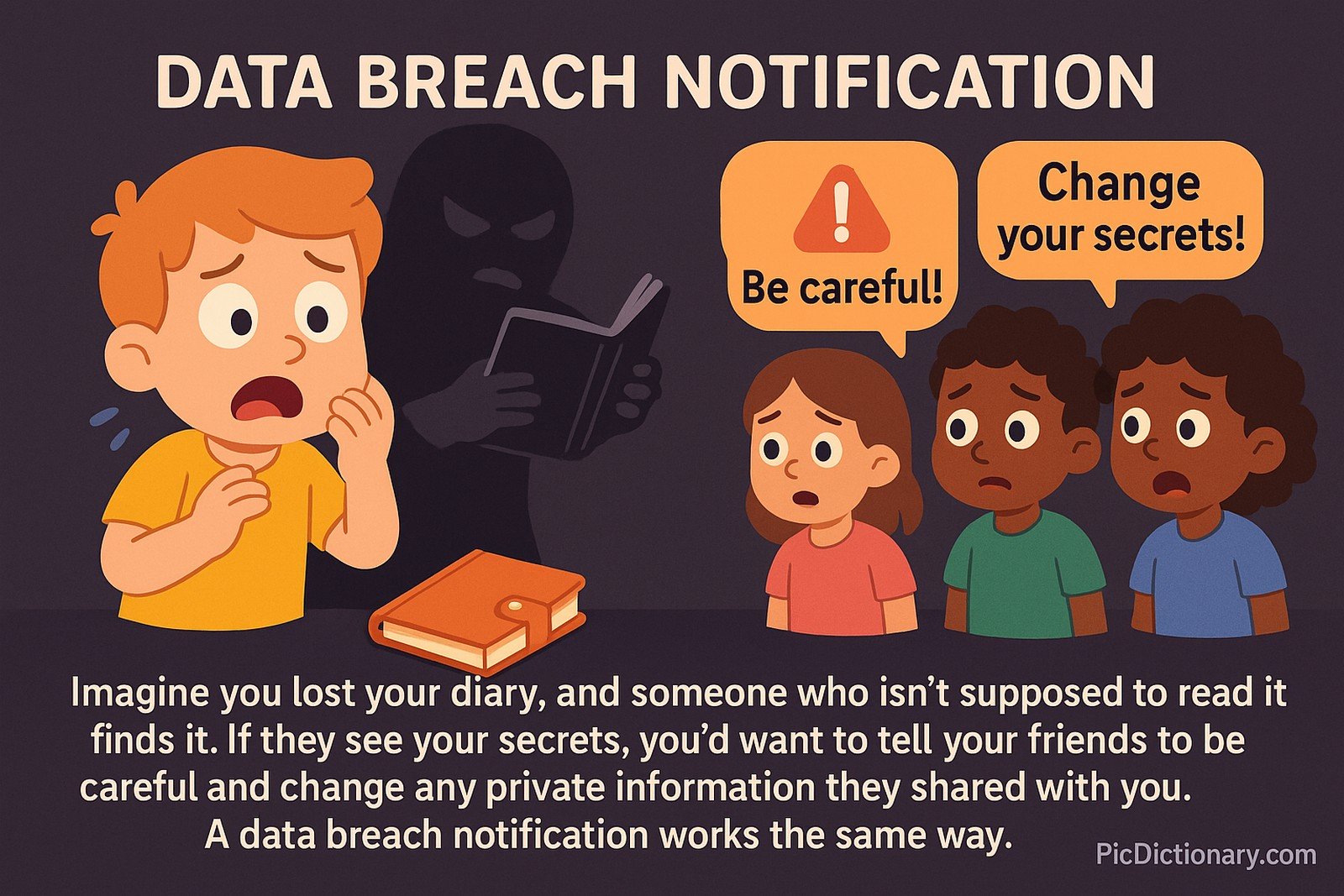
Data Breach Notification Origin
The concept emerged as digital data storage and online transactions became widespread. Early laws, such as California’s 2003 Security Breach Information Act, laid the foundation for broader global regulations like GDPR.
Data Breach Notification Etymology
The term derives from:
- Data: Information stored digitally or physically.
- Breach: Unauthorized access, exposure, or theft of data.
- Notification: The act of informing affected parties.
Data Breach Notification Usage Trends
With increasing cyberattacks, data breach notifications have become common. Governments have tightened laws with heavy fines for non-compliance, and high-profile breaches have driven public demand for stronger protections.
Data Breach Notification Usage
- Formal/Technical Tagging: Cybersecurity, Data Protection, Compliance
- Typical Collocations: "Data breach notification laws," "Mandatory breach notification," "Breach disclosure requirements"
Data Breach Notification Examples in Context
- A company issued a data breach notification within 72 hours, as required by GDPR.
- Failure to comply with data breach notification laws can result in severe financial penalties.
- Organizations must develop a breach notification policy to handle security incidents efficiently.
Data Breach Notification FAQ
- What is a data breach notification?
A formal alert about unauthorized access to sensitive data. - Who is responsible for issuing it?
Organizations handling sensitive data. - When should it be sent?
Often within 72 hours, per regulations. - What information should be included?
Details of the breach, affected data, and protective steps. - Are notifications mandatory?
Yes, under laws like GDPR, CCPA, and HIPAA. - What happens if a company fails to notify?
They can face legal penalties and reputational damage. - How can individuals protect themselves?
Change passwords, enable two-factor authentication, and monitor accounts. - What industries are most affected?
Finance, healthcare, and technology. - How does cybersecurity help?
Encryption, security audits, and employee training reduce breaches. - Can late notifications cause issues?
Yes, leading to public backlash and regulatory scrutiny.
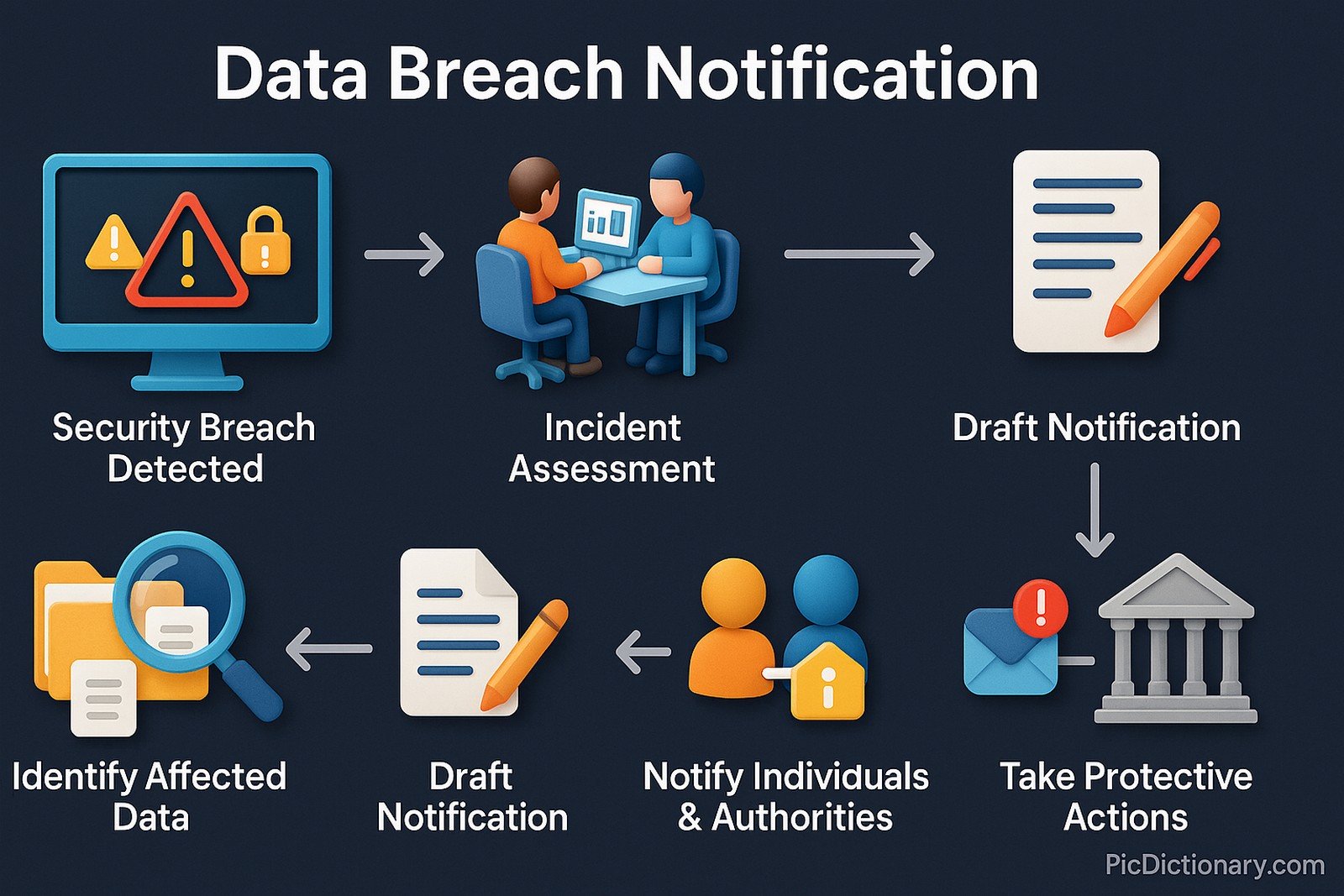
Data Breach Notification Related Words
- Categories/Topics: Cybersecurity, Data Privacy, Compliance & Legal Regulations
Did you know? In 2017, the Equifax data breach exposed the sensitive data of 147 million people. Due to delays in notification, Equifax was fined $700 million, one of the largest penalties in history.
PicDictionary.com is an online dictionary in pictures. If you have questions or suggestions, please reach out to us on WhatsApp or Twitter.Authors | Arjun Vishnu | @ArjunAndVishnu

I am Vishnu. I like AI, Linux, Single Board Computers, and Cloud Computing. I create the web & video content, and I also write for popular websites.
My younger brother, Arjun handles image & video editing. Together, we run a YouTube Channel that's focused on reviewing gadgets and explaining technology.



Comments powered by CComment