Master Boot Record (MBR)

Quick Navigation:
- Master Boot Record (MBR) Definition
- Master Boot Record (MBR) Explained Easy
- Master Boot Record (MBR) Origin
- Master Boot Record (MBR) Etymology
- Master Boot Record (MBR) Usage Trends
- Master Boot Record (MBR) Usage
- Master Boot Record (MBR) Examples in Context
- Master Boot Record (MBR) FAQ
- Master Boot Record (MBR) Related Words
Master Boot Record (MBR) Definition
The Master Boot Record (MBR) is a special type of boot sector located at the beginning of a storage device like a hard disk or USB drive. It contains critical information about how the disk is partitioned and the code required to start the boot process. When a computer starts, the BIOS reads the MBR to determine which partition to load the operating system from. The MBR is essential in legacy systems and supports disk sizes up to 2 TB with up to four primary partitions.
Master Boot Record (MBR) Explained Easy
Think of the Master Boot Record like the table of contents in a big book. It tells the computer where to find the important chapters (partitions) and includes instructions on how to start reading (booting). Without this table of contents, the computer wouldn't know where to begin.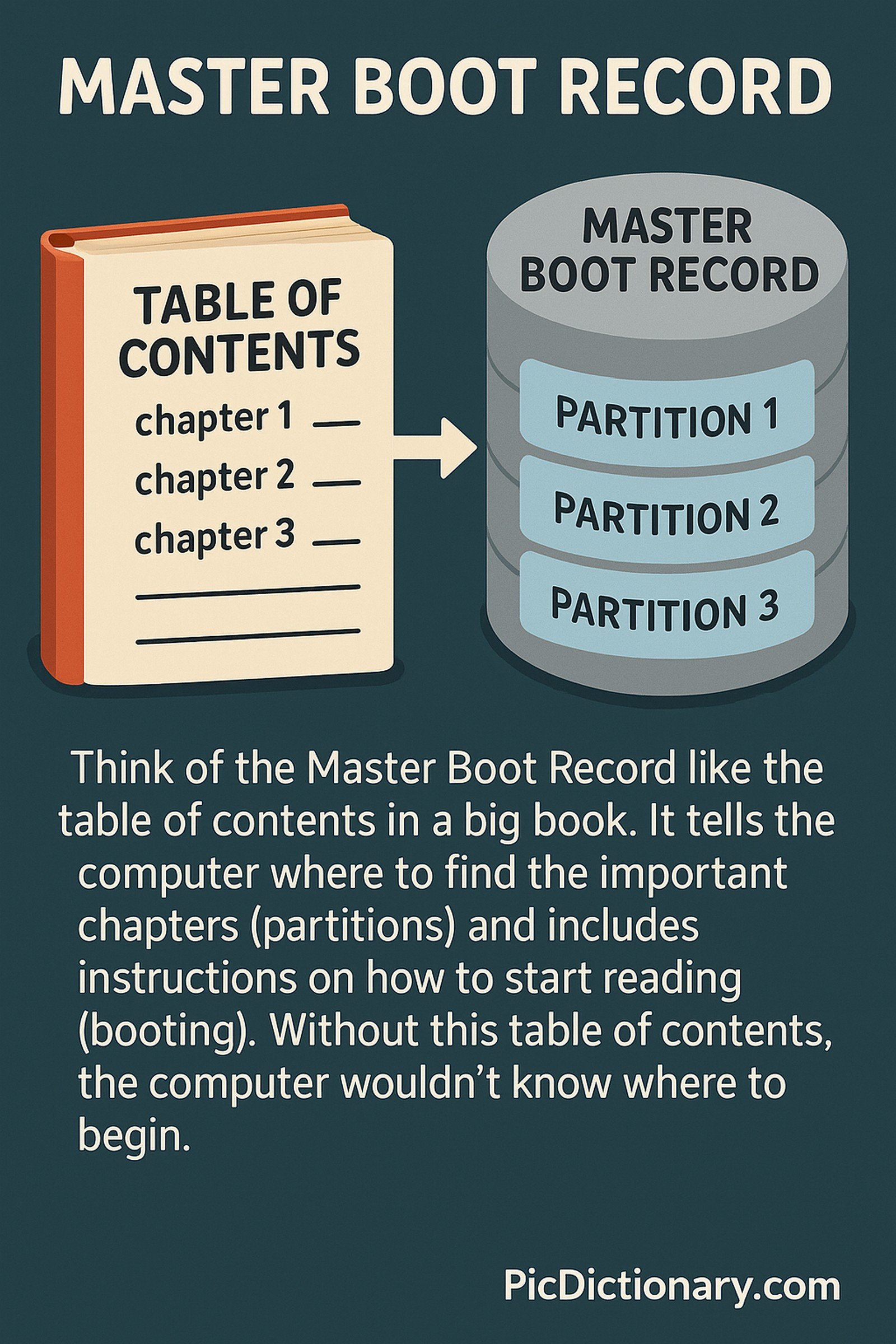
Master Boot Record (MBR) Origin
The MBR was introduced in 1983 with IBM PC DOS 2.0 to support partitioned hard disks and became a standard for BIOS-based booting and partitioning schemes. It allowed computers to manage larger storage devices and marked the start of disk organization as we know it.
Master Boot Record (MBR) Etymology
The term "Master Boot Record" reflects its role as the master record that contains instructions for booting, positioned at the start of the storage device.
Master Boot Record (MBR) Usage Trends
MBR has been widely used in personal computers from the 1980s through the early 2010s. However, with the advent of larger drives and more advanced partitioning needs, the GPT (GUID Partition Table) standard has started replacing MBR in modern systems, although MBR remains important for backward compatibility.
Master Boot Record (MBR) Usage
- Formal/Technical Tagging:
- Partition Table
- BIOS Boot
- Legacy Disk System - Typical Collocations:
- "MBR partition"
- "MBR bootloader"
- "MBR disk formatting"
- "MBR corruption issue"
Master Boot Record (MBR) Examples in Context
- The operating system failed to load due to a corrupted Master Boot Record (MBR).
- Legacy BIOS systems often require drives formatted with an MBR partition scheme.
- Before migrating to a larger hard disk, many users convert MBR to GPT.
Master Boot Record (MBR) FAQ
- What is the purpose of the MBR?
It holds partition information and the bootloader code to start the operating system. - Can MBR support more than 2 TB drives?
No, MBR is limited to drives of up to 2 TB. - What happens if the MBR is corrupted?
The system may fail to boot or not recognize partitions. - Can the MBR be repaired?
Yes, using tools like bootrec or disk repair utilities. - How do I know if my disk uses MBR or GPT?
You can check using disk management tools or system commands. - Is MBR still used today?
Yes, especially in legacy systems, though GPT is becoming more common. - Does MBR support multiple operating systems?
Yes, but only up to four primary partitions or three primary and one extended partition. - What is stored in the MBR?
Partition table entries and the bootloader code. - How do viruses affect the MBR?
Some viruses target the MBR to make a system unbootable. - Is it possible to backup the MBR?
Yes, and it is recommended to do so before making disk changes.
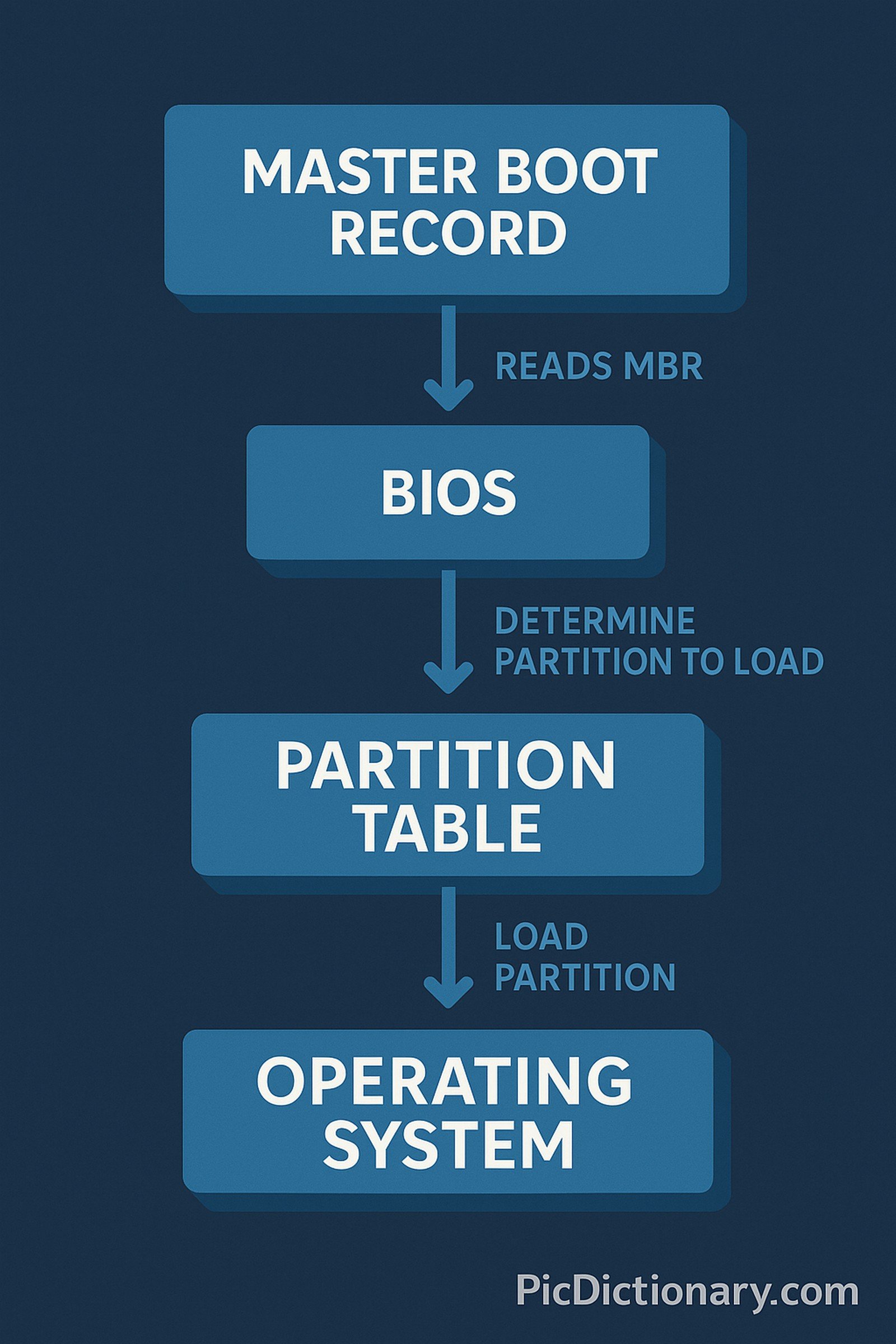
Master Boot Record (MBR) Related Words
- Categories/Topics:
- BIOS Booting
- Disk Partitioning
- Legacy Systems
- Storage Devices
Did you know?
A famous computer virus called "Michelangelo" specifically targeted the Master Boot Record (MBR), causing massive panic in the early 1990s by overwriting this critical sector and making machines unbootable on March 6 each year.
PicDictionary.com is an online dictionary in pictures. If you have questions or suggestions, please reach out to us on WhatsApp or Twitter.Authors | Arjun Vishnu | @ArjunAndVishnu

I am Vishnu. I like AI, Linux, Single Board Computers, and Cloud Computing. I create the web & video content, and I also write for popular websites.
My younger brother, Arjun handles image & video editing. Together, we run a YouTube Channel that's focused on reviewing gadgets and explaining technology.



Comments powered by CComment