Sparse Files

(Representational Image | Source: Dall-E)
Quick Navigation:
- Sparse Files Definition
- Sparse Files Explained Easy
- Sparse Files Origin
- Sparse Files Etymology
- Sparse Files Usage Trends
- Sparse Files Usage
- Sparse Files Examples in Context
- Sparse Files FAQ
- Sparse Files Related Words
Sparse Files Definition
A sparse file is a type of computer file that efficiently handles large blocks of empty data by only storing the actual written content. Instead of allocating disk space for empty sections, metadata is used to indicate gaps, reducing disk usage and improving performance. Sparse files are commonly used in databases, disk images, and virtual memory applications to optimize storage efficiency.
Sparse Files Explained Easy
Imagine writing a story in a notebook, but instead of writing on every page, you skip pages and only write where needed. A sparse file does the same—it only saves the important parts and skips storing the empty spaces, making it take up less room.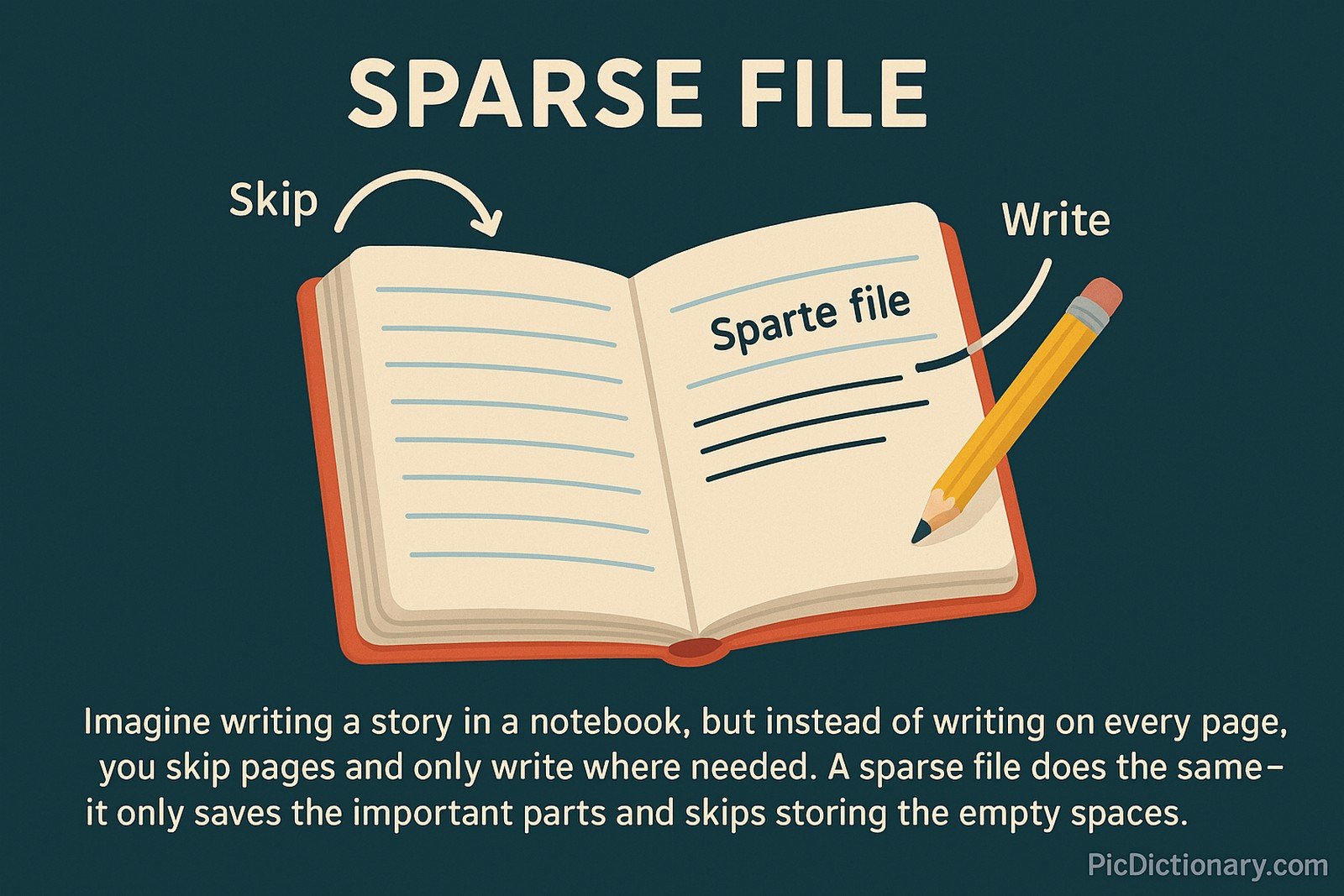
Sparse Files Origin
The concept of sparse files emerged as storage technology advanced, particularly in Unix-based systems in the 1980s. As data storage became more critical, techniques were developed to minimize disk space usage without losing file integrity.
Sparse Files Etymology
The term "sparse" comes from the Latin word sparsus, meaning "scattered" or "thinly spread." It refers to the way data is selectively stored rather than continuously occupying space.
Sparse Files Usage Trends
Sparse files have gained prominence with the rise of cloud computing and virtualization. Operating systems like Linux and Windows support sparse files, making them essential for database management, disk imaging, and backup systems. Virtual machine disk formats, such as VMware VMDK and QCOW2, leverage sparse files to optimize storage.
Sparse Files Usage
- Formal/Technical Tagging:
- File Systems
- Data Storage
- Virtualization - Typical Collocations:
- "sparse file allocation"
- "handling sparse files in Linux"
- "efficient storage with sparse files"
Sparse Files Examples in Context
- A virtual machine disk image often uses a sparse file to avoid wasting disk space.
- Database systems may use sparse files to store large tables with intermittent data efficiently.
- In cloud storage, sparse files help minimize costs by reducing unused allocated space.
Sparse Files FAQ
- What is a sparse file?
A sparse file is a file that stores data efficiently by only allocating space for non-empty portions. - How do sparse files save disk space?
They use metadata to represent empty regions instead of allocating physical storage for them. - Which operating systems support sparse files?
Windows, Linux, and macOS all provide support for sparse files. - What are common uses of sparse files?
They are used in virtual machines, databases, and disk images to optimize storage. - Can you convert a regular file into a sparse file?
Yes, some tools and file system commands allow converting files into sparse format. - Are there any disadvantages to using sparse files?
Some older file systems and backup tools may not recognize sparse files correctly, causing unexpected storage allocation. - How can I check if a file is sparse?
On Linux, you can use thels -lscommand, while Windows provides thefsutil sparse queryrangecommand. - Does NTFS support sparse files?
Yes, NTFS natively supports sparse file allocation. - Are sparse files beneficial in cloud storage?
Yes, they reduce storage costs by minimizing allocated but unused space. - Do sparse files impact performance?
Generally, they improve performance, but certain operations, like copying, may take longer due to metadata handling.
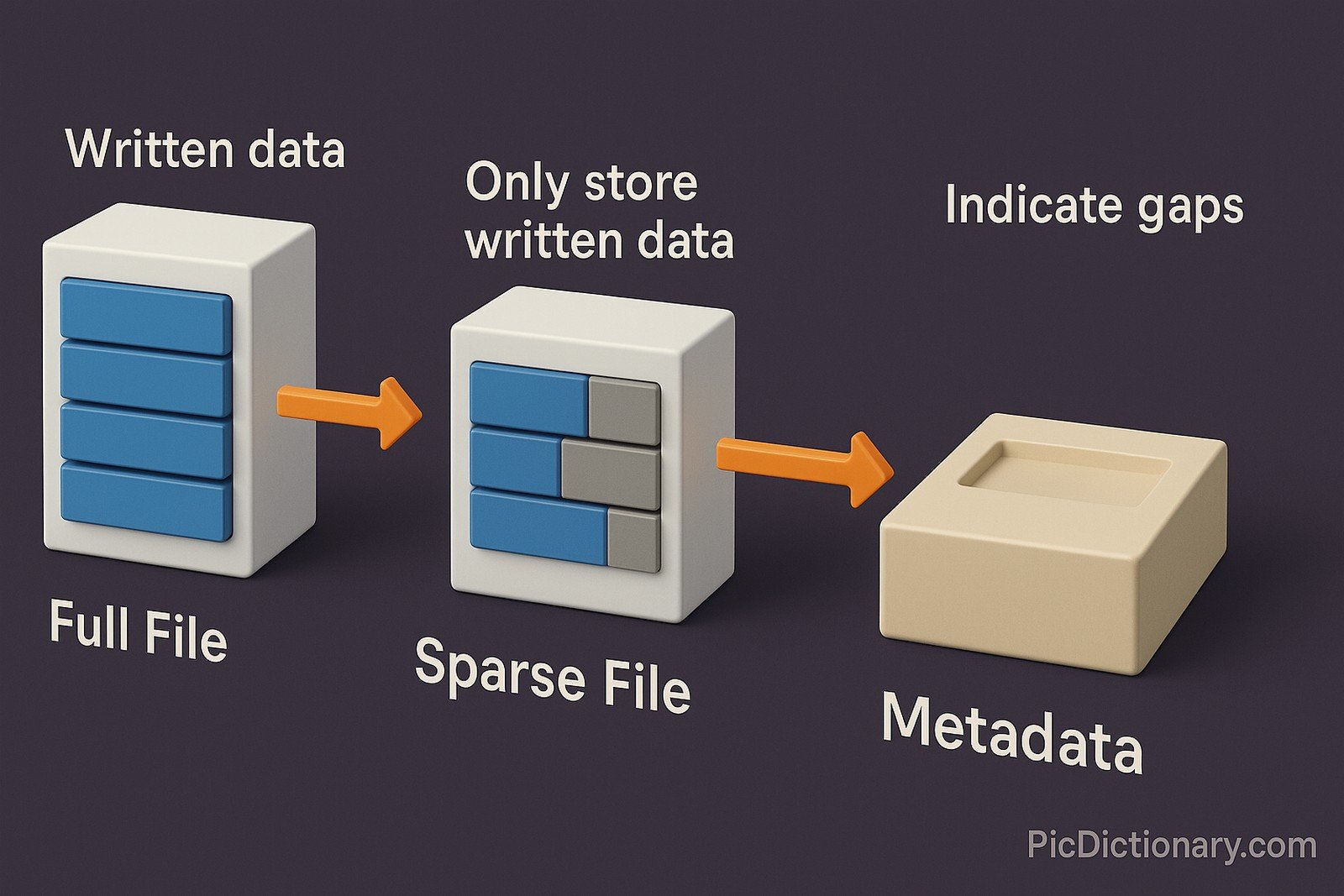
Sparse Files Related Words
- Categories/Topics:
- File Systems
- Data Compression
- Cloud Storage
Did you know?
Sparse files are widely used in blockchain applications to optimize storage for transaction data. Bitcoin Core, for example, uses sparse files to store blockchain data efficiently, ensuring that large amounts of transaction history do not unnecessarily consume disk space.
PicDictionary.com is an online dictionary in pictures. If you have questions or suggestions, please reach out to us on WhatsApp or Twitter.Authors | Arjun Vishnu | @ArjunAndVishnu

I am Vishnu. I like AI, Linux, Single Board Computers, and Cloud Computing. I create the web & video content, and I also write for popular websites.
My younger brother, Arjun handles image & video editing. Together, we run a YouTube Channel that's focused on reviewing gadgets and explaining technology.



Comments powered by CComment