User Account Control (UAC)
 (Representational Image | Source: Dall-E)
(Representational Image | Source: Dall-E)
Quick Navigation:
- User Account Control (UAC) Definition
- User Account Control (UAC) Explained Easy
- User Account Control (UAC) Origin
- User Account Control (UAC) Etymology
- User Account Control (UAC) Usage Trends
- User Account Control (UAC) Usage
- User Account Control (UAC) Examples in Context
- User Account Control (UAC) FAQ
- User Account Control (UAC) Related Words
User Account Control (UAC) Definition
User Account Control (UAC) is a security component in Microsoft Windows operating systems that helps prevent unauthorized changes to the system. These changes could be initiated by applications, users, or malware, and could potentially harm the operating system or alter important settings. UAC ensures that administrative tasks are executed with explicit user consent, prompting for permission or an administrator password when necessary. By enforcing elevated privilege requests, UAC helps safeguard system integrity, reduce malware risks, and enhance overall security posture.
User Account Control (UAC) Explained Easy
Imagine your computer has doors that only certain people can open. UAC is like a security guard who asks, "Are you sure you should go in?" before opening a special door. This keeps strangers or mischievous software from getting inside and messing things up. So, every time something tries to make a big change, UAC asks for permission to make sure it’s safe.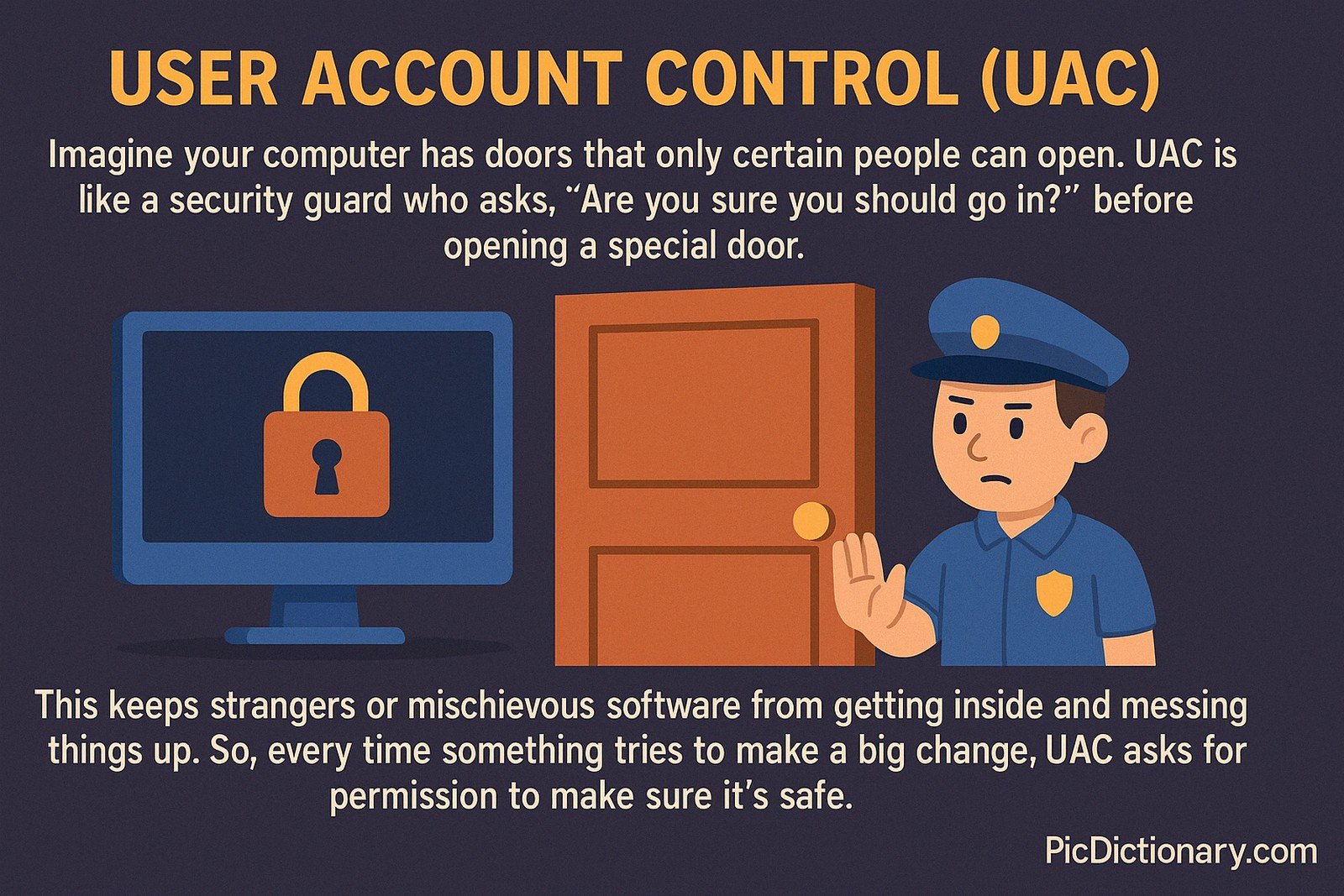
User Account Control (UAC) Origin
User Account Control (UAC) was first introduced with Windows Vista in 2006. It was developed as part of Microsoft's broader initiative to make Windows more secure and limit the ability of malicious software to make changes without user knowledge.
User Account Control (UAC) Etymology
The term stems from "user account," representing individual user profiles, and "control," which signifies the system’s ability to manage and regulate permissions for certain actions.
User Account Control (UAC) Usage Trends
Since its introduction, UAC has been a prominent feature in Windows operating systems. While early versions were met with criticism for being intrusive, Microsoft refined the feature to balance security with usability. UAC continues to be used in modern Windows systems, with adjustable settings for different security levels, from minimal notifications to strict control.
User Account Control (UAC) Usage
- Formal/Technical Tagging:
- Windows Security
- User Privileges Management
- Operating System Protection - Typical Collocations:
- "UAC prompt"
- "elevated privileges"
- "UAC settings"
- "disable UAC notifications"
User Account Control (UAC) Examples in Context
- When installing new software, UAC prompts you to confirm if you want to allow changes to your device.
- Changing system settings like disabling a service triggers a UAC confirmation.
- Running certain tools in administrative mode shows a UAC dialog for permission.
User Account Control (UAC) FAQ
- What is User Account Control (UAC)?
UAC is a Windows security feature that prompts for user approval before making significant system changes. - Why was UAC introduced?
It was introduced to enhance system security and protect users from unauthorized changes and malware. - Can UAC be turned off?
Yes, but disabling UAC reduces system security and is not recommended. - How can I change UAC settings?
You can adjust UAC settings through the Control Panel under User Accounts. - Does UAC block software installation?
No, it only asks for permission before allowing installations or changes. - Why do I sometimes not see UAC prompts?
If you’re running as an administrator with certain settings, some actions may proceed without prompts. - Is UAC part of all Windows versions?
UAC was introduced in Windows Vista and exists in all later Windows versions. - What’s the difference between UAC prompts for standard users and administrators?
Standard users need an administrator password; administrators only need to approve the action. - Can malware bypass UAC?
Advanced malware can sometimes attempt to bypass UAC, but the feature greatly reduces this risk. - Does UAC slow down my computer?
No, it does not impact system performance but adds a security confirmation step.
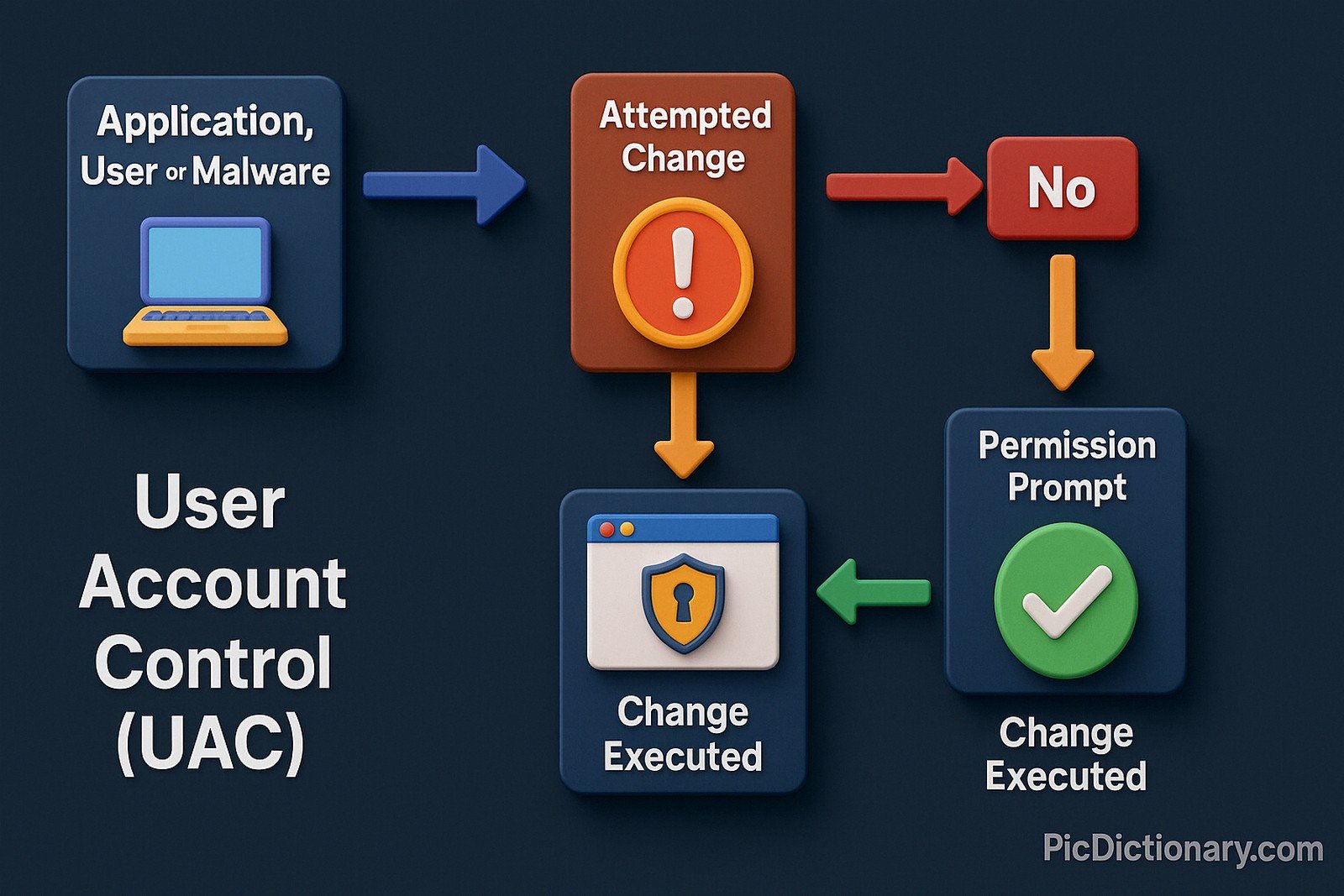
User Account Control (UAC) Related Words
- Categories/Topics:
- Windows Security
- Access Control
- Cybersecurity
- Administrative Privileges
Did you know?
When Windows Vista first introduced UAC, it received criticism for frequent pop-ups. In response, Microsoft fine-tuned UAC in later versions to reduce annoyance while maintaining security, making it a more user-friendly feature by Windows 7.
PicDictionary.com is an online dictionary in pictures. If you have questions or suggestions, please reach out to us on WhatsApp or Twitter.Authors | Arjun Vishnu | @ArjunAndVishnu

I am Vishnu. I like AI, Linux, Single Board Computers, and Cloud Computing. I create the web & video content, and I also write for popular websites.
My younger brother, Arjun handles image & video editing. Together, we run a YouTube Channel that's focused on reviewing gadgets and explaining technology.



Comments powered by CComment