ZFS (Zettabyte File System)

Quick Navigation:
- ZFS Definition
- ZFS Explained Easy
- ZFS Origin
- ZFS Etymology
- ZFS Usage Trends
- ZFS Usage
- ZFS Examples in Context
- ZFS FAQ
- ZFS Related Words
ZFS Definition
ZFS (Zettabyte File System) is a high-performance file system and logical volume manager designed by Sun Microsystems. It combines the functionalities of a file system with volume management, providing advanced features like data integrity verification, snapshots, dynamic disk striping, automatic repair, and massive scalability. ZFS uses a 128-bit address space, allowing it to manage zettabytes of storage. It ensures data integrity through checksums and self-healing mechanisms, making it popular in enterprise storage and backup solutions.
ZFS Explained Easy
Think of ZFS like a super smart librarian. This librarian not only organizes books but also makes copies of them, checks regularly for damage, and fixes mistakes automatically. No matter how big the library gets, this librarian never gets overwhelmed and keeps everything safe, neat, and easy to find.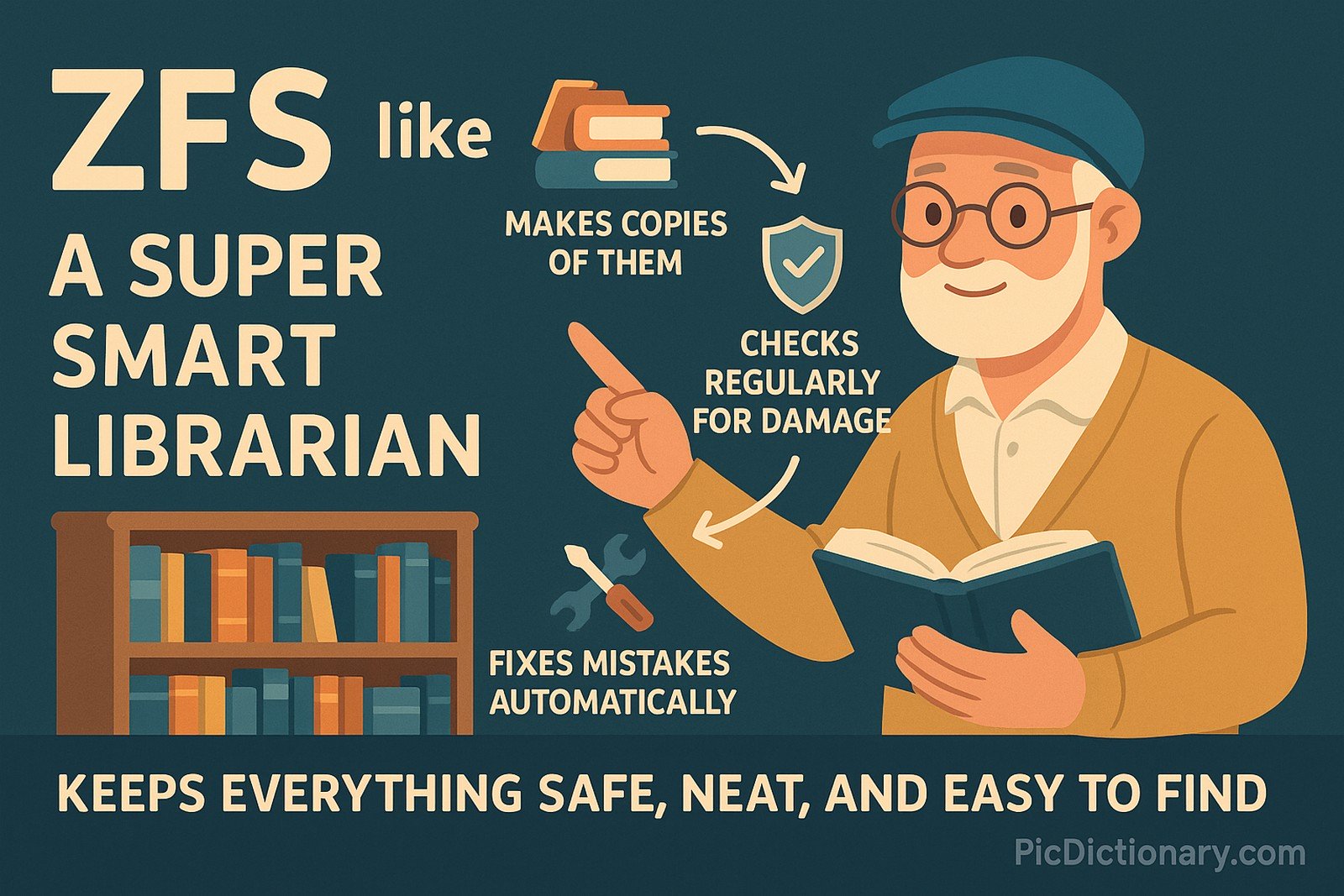
ZFS Origin
ZFS was developed by Sun Microsystems in 2001 and was first released in 2005 as part of the Solaris operating system. It was designed to overcome limitations of traditional file systems by integrating file system management and volume management.
ZFS Etymology
The name "ZFS" refers to its capacity to manage extremely large amounts of data, beyond what typical file systems can handle.
ZFS Usage Trends
Since its release, ZFS has been widely adopted by enterprises and data centers that require reliable, scalable, and high-performance storage. Its use has grown among open-source communities, especially with FreeBSD, Linux (via OpenZFS), and NAS systems. Its popularity continues to increase in cloud storage and data protection solutions.
ZFS Usage
- Formal/Technical Tagging:
- File System
- Volume Manager
- Data Integrity
- Enterprise Storage - Typical Collocations:
- "ZFS pool"
- "ZFS snapshot"
- "ZFS replication"
- "ZFS file system"
- "OpenZFS project"
ZFS Examples in Context
- Many NAS devices use ZFS to provide reliable data storage and backup solutions.
- Data centers rely on ZFS to ensure the integrity of their large storage systems.
- Developers use ZFS snapshots to safely test and roll back changes in production environments.
ZFS FAQ
- What is ZFS?
ZFS is a file system and volume manager that ensures data integrity and offers advanced features for scalable storage. - How does ZFS protect data integrity?
It uses end-to-end checksums and self-healing mechanisms to detect and correct data corruption. - Is ZFS open source?
Yes, ZFS is available as OpenZFS, supported on multiple platforms. - What operating systems support ZFS?
It is supported on Solaris, FreeBSD, Linux, and some macOS versions through third-party solutions. - Can ZFS handle large amounts of data?
Yes, with its 128-bit architecture, it can handle vast amounts of storage. - What are ZFS snapshots?
They are point-in-time images of the file system, used for backup and rollback. - What is the difference between ZFS and traditional file systems?
ZFS combines file system and volume management with built-in data integrity checks. - Can ZFS be used in home environments?
Yes, especially for home NAS and backup servers. - What are ZFS pools?
A pool is a collection of storage devices managed by ZFS that can dynamically allocate space. - Is ZFS suitable for cloud storage?
Yes, its reliability and scalability make it a strong choice for cloud storage solutions.
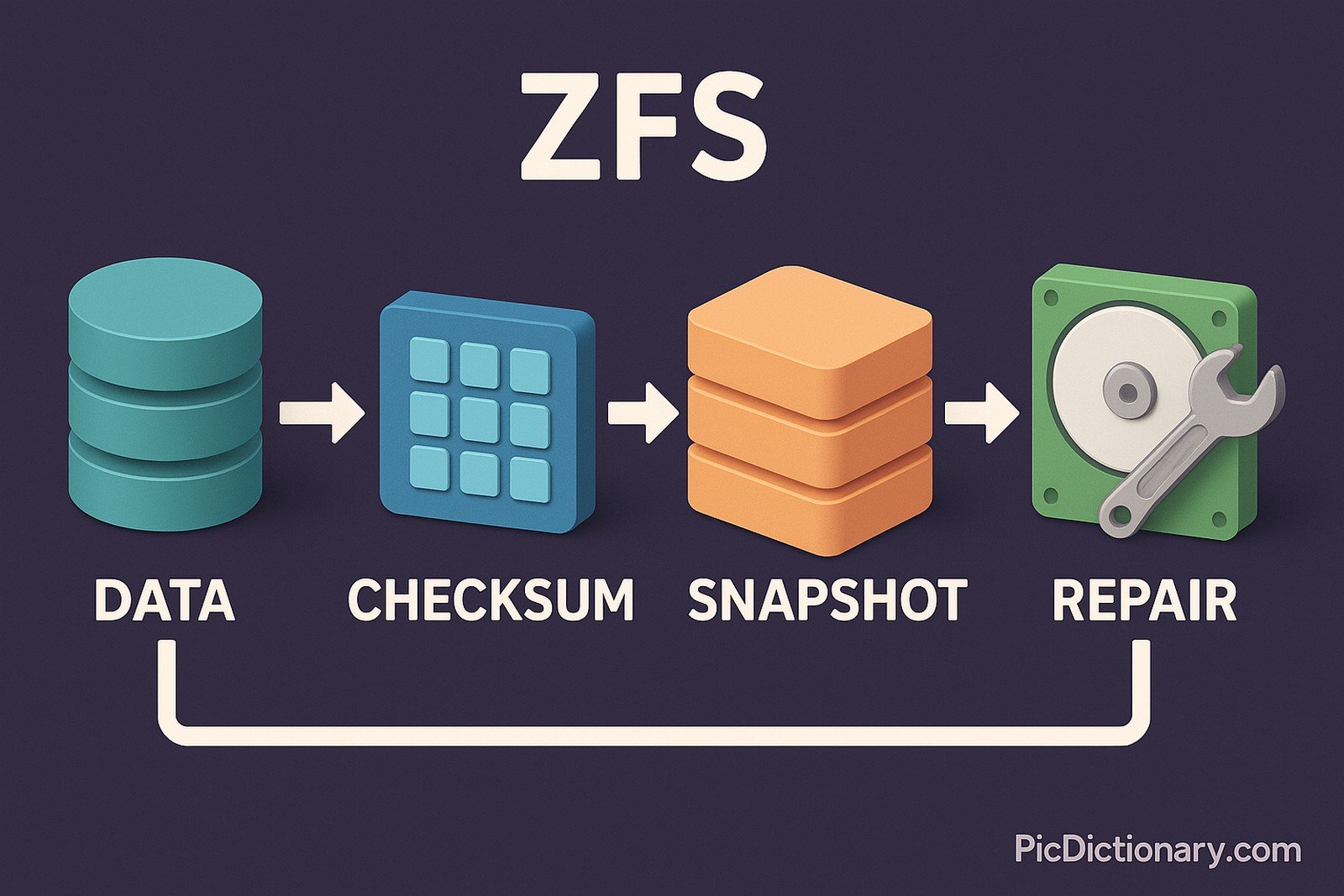
ZFS Related Words
- Categories/Topics:
- File System
- Data Storage
- Data Integrity
- RAID Replacement
- Enterprise IT
Did you know?
ZFS can automatically detect silent data corruption and repair it using redundancy, making it one of the few file systems that actively prevent data loss without user intervention.
PicDictionary.com is an online dictionary in pictures. If you have questions or suggestions, please reach out to us on WhatsApp or Twitter.Authors | Arjun Vishnu | @ArjunAndVishnu

I am Vishnu. I like AI, Linux, Single Board Computers, and Cloud Computing. I create the web & video content, and I also write for popular websites.
My younger brother, Arjun handles image & video editing. Together, we run a YouTube Channel that's focused on reviewing gadgets and explaining technology.



Comments powered by CComment