Resource Allocation
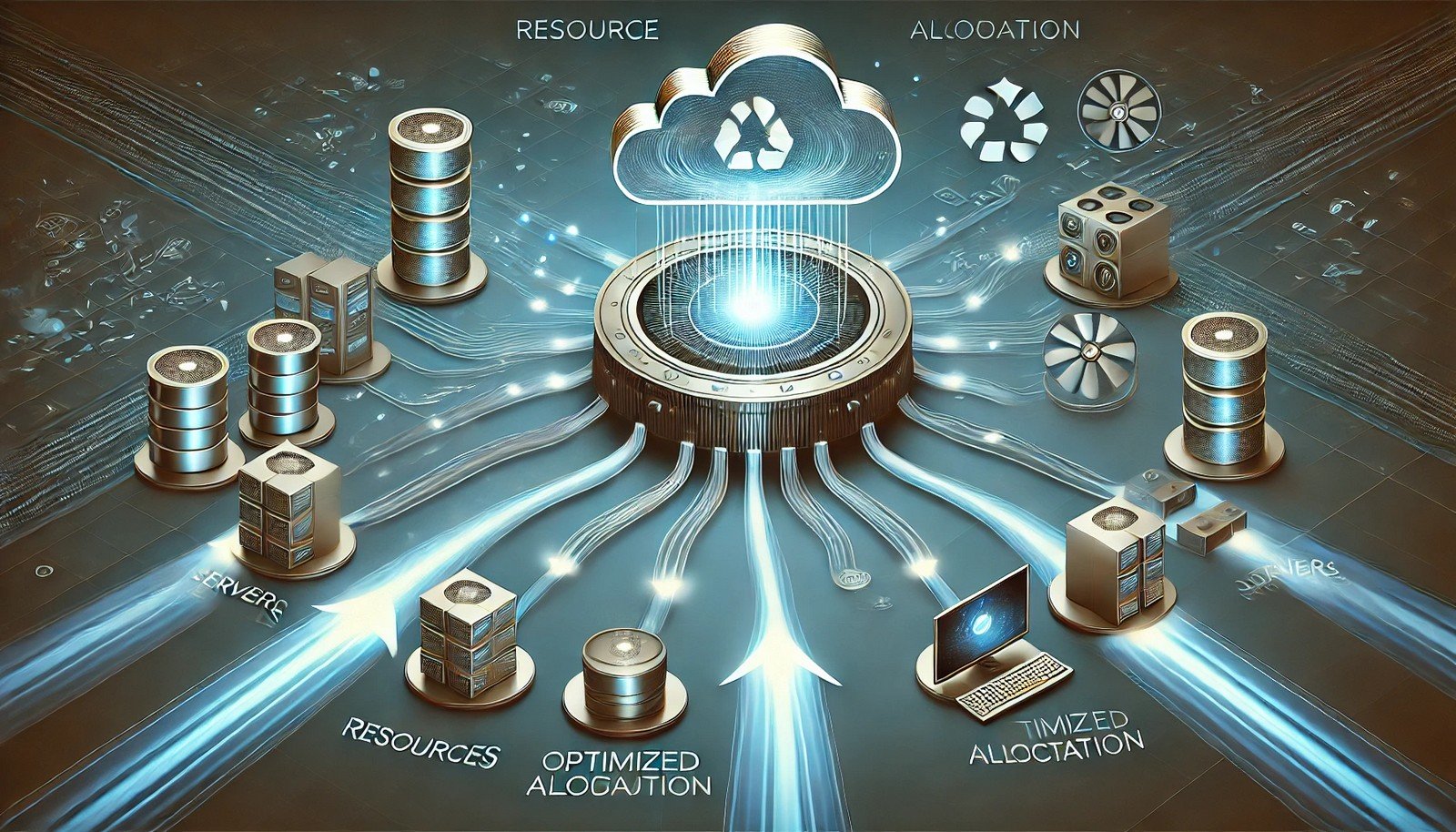 (Representational Image | Source: Dall-E)
(Representational Image | Source: Dall-E)
Quick Navigation:
- Resource Allocation Definition
- Resource Allocation Explained Easy
- Resource Allocation Origin
- Resource Allocation Etymology
- Resource Allocation Usage Trends
- Resource Allocation Usage
- Resource Allocation Examples in Context
- Resource Allocation FAQ
- Resource Allocation Related Words
Resource Allocation Definition
Resource allocation is the process of assigning available resources—such as computing power, memory, bandwidth, and processing capacity—to tasks, applications, or users in an optimized manner. In computer software, efficient resource allocation ensures system stability, performance optimization, and load balancing. Techniques such as dynamic resource allocation, priority scheduling, and virtualization play a key role in managing resources effectively.
Resource Allocation Explained Easy
Imagine you have a box of crayons, but you need to share them with your friends while drawing. If you give too many crayons to one friend and not enough to another, some might not be able to draw properly. Resource allocation is like making sure everyone gets the right number of crayons so that everyone can draw at the same time without running out.
Resource Allocation Origin
The concept of resource allocation in computing evolved with the development of multitasking operating systems. Early computers had limited processing power, requiring efficient scheduling to manage tasks. As computing evolved, resource allocation became a crucial aspect of distributed computing, cloud computing, and virtual environments.
Resource Allocation Etymology
The term "resource allocation" combines "resource," meaning an available asset, and "allocation," which means distributing something efficiently. It originated from general economics and logistics but became widely used in computing as technology progressed.
Resource Allocation Usage Trends
With the rise of cloud computing, artificial intelligence, and virtualization, resource allocation has become more critical than ever. Modern systems employ AI-driven dynamic allocation techniques, allowing better efficiency in handling workloads, reducing operational costs, and improving performance. The demand for automated resource management tools has grown significantly in enterprise and cloud-based environments.
Resource Allocation Usage
- Formal/Technical Tagging:
- Operating Systems
- Cloud Computing
- Virtualization
- Performance Optimization - Typical Collocations:
- "dynamic resource allocation"
- "resource scheduling algorithm"
- "optimal resource management"
- "load balancing strategies"
Resource Allocation Examples in Context
- Cloud providers like AWS and Azure use resource allocation techniques to optimize server workloads.
- Operating systems allocate CPU and memory resources to running applications based on priority levels.
- Video streaming services allocate bandwidth dynamically to ensure smooth playback under varying network conditions.
Resource Allocation FAQ
- What is resource allocation in computing?
Resource allocation refers to the process of distributing system resources like CPU, memory, and bandwidth efficiently among tasks or users. - Why is resource allocation important?
It ensures optimal system performance, prevents resource wastage, and improves user experience in computing environments. - What are the types of resource allocation?
Static allocation (predefined resources) and dynamic allocation (adjusting resources based on demand). - How does resource allocation work in cloud computing?
Cloud providers use virtualization and load-balancing techniques to distribute computing resources dynamically. - What is the role of AI in resource allocation?
AI optimizes resource allocation by predicting demand and automating distribution to maximize efficiency. - How do operating systems allocate resources?
Operating systems use scheduling algorithms to distribute CPU time, memory, and other resources among active processes. - What challenges exist in resource allocation?
Challenges include resource contention, underutilization, and balancing trade-offs between efficiency and cost. - What is virtualization in resource allocation?
Virtualization allows multiple applications to share hardware resources efficiently through virtual machines. - How does resource allocation affect software performance?
Proper allocation ensures stable and efficient operation, preventing slowdowns and system crashes. - What tools help manage resource allocation?
Tools like Kubernetes, VMware, and cloud-native load balancers automate and optimize resource distribution.
Resource Allocation Related Words
- Categories/Topics:
- Distributed Systems
- Cloud Computing
- Load Balancing
- Virtualization
Did you know?
In modern cloud environments, resource allocation is often controlled by AI-driven algorithms that predict workload demands. This approach reduces infrastructure costs while maintaining high performance. One famous example is Netflix, which dynamically allocates resources to optimize streaming quality and performance based on user demand.
PicDictionary.com is an online dictionary in pictures. If you have questions or suggestions, please reach out to us on WhatsApp or Twitter.Authors | Arjun Vishnu | @ArjunAndVishnu

I am Vishnu. I like AI, Linux, Single Board Computers, and Cloud Computing. I create the web & video content, and I also write for popular websites.
My younger brother, Arjun handles image & video editing. Together, we run a YouTube Channel that's focused on reviewing gadgets and explaining technology.



Comments powered by CComment