Transport Layer Security (TLS) Handshake

Quick Navigation:
- Transport Layer Security (TLS) Handshake Definition
- Transport Layer Security (TLS) Handshake Explained Easy
- Transport Layer Security (TLS) Handshake Origin
- Transport Layer Security (TLS) Handshake Etymology
- Transport Layer Security (TLS) Handshake Usage Trends
- Transport Layer Security (TLS) Handshake Usage
- Transport Layer Security (TLS) Handshake Examples in Context
- Transport Layer Security (TLS) Handshake FAQ
- Transport Layer Security (TLS) Handshake Related Words
Transport Layer Security (TLS) Handshake Definition
The Transport Layer Security (TLS) handshake is a cryptographic protocol process that establishes a secure connection between a client and a server over an insecure network. During this handshake, both parties authenticate each other, agree on encryption algorithms, and generate shared secret keys to secure data transmission. This process involves exchanging messages to verify identities and negotiate encryption settings, ensuring that all subsequent communication remains private and tamper-proof.
Transport Layer Security (TLS) Handshake Explained Easy
Think of the TLS handshake like two people meeting for the first time and agreeing on a secret handshake so they can talk safely without anyone listening. First, they show each other who they are, then they pick a secret code only they know, and from that moment, they can share secrets without worrying about eavesdroppers.
Transport Layer Security (TLS) Handshake Origin
The TLS handshake originates from the development of the TLS protocol, which evolved from the Secure Sockets Layer (SSL) protocol created by Netscape in the mid-1990s. TLS versions improved upon SSL’s security flaws and became the standard for encrypted communications across the internet, with the handshake forming the foundation of these secure connections.
Transport Layer Security (TLS) Handshake Etymology
The term "handshake" in TLS refers to the process where two parties initiate communication by mutually agreeing on how to interact securely, much like a real handshake symbolizes trust and agreement between individuals.
Transport Layer Security (TLS) Handshake Usage Trends
The TLS handshake has become increasingly prevalent with the rise of internet security concerns. It is a vital component in HTTPS connections, email security, and virtual private networks (VPNs). Over the past decade, more websites and services have adopted TLS to ensure encrypted, secure communication, with automatic upgrades from older, less secure protocols.
Transport Layer Security (TLS) Handshake Usage
- Formal/Technical Tagging:
- Network Security
- Cryptography
- Internet Protocols - Typical Collocations:
- "TLS handshake failure"
- "secure TLS handshake"
- "TLS certificate verification"
- "establishing TLS handshake"
Transport Layer Security (TLS) Handshake Examples in Context
- When you visit a secure website (HTTPS), your browser initiates a TLS handshake with the server to keep your data private.
- Email services use the TLS handshake to secure messages sent between mail servers.
- In VPN connections, the TLS handshake ensures that communication between your device and the VPN server is encrypted.
Transport Layer Security (TLS) Handshake FAQ
- What is a TLS handshake?
It’s the process where a client and server agree on security settings and encryption keys before securely communicating. - Why is the TLS handshake important?
It ensures that information shared between two parties is private and cannot be altered by outsiders. - How long does a TLS handshake take?
Usually, it happens within milliseconds, but it can vary based on network conditions and server response. - What happens if a TLS handshake fails?
The secure connection cannot be established, often resulting in a connection error or security warning in browsers. - Can a TLS handshake be intercepted?
While messages are exchanged in the open, the keys and security agreements are protected with encryption, making interception ineffective. - Is TLS handshake used in mobile apps?
Yes, apps that use HTTPS or secure APIs also rely on TLS handshakes for secure data exchange. - Does the TLS handshake involve certificates?
Yes, servers present digital certificates to prove their identity, validated by certificate authorities. - Are there different versions of TLS handshakes?
Yes, newer versions (TLS 1.3) have streamlined the handshake for faster and more secure setups. - Can you troubleshoot TLS handshake errors?
Common fixes include checking system time, updating browsers, or ensuring certificates are not expired. - Is the TLS handshake backward compatible with SSL?
Some versions support fallback mechanisms, but SSL is largely deprecated for security reasons.
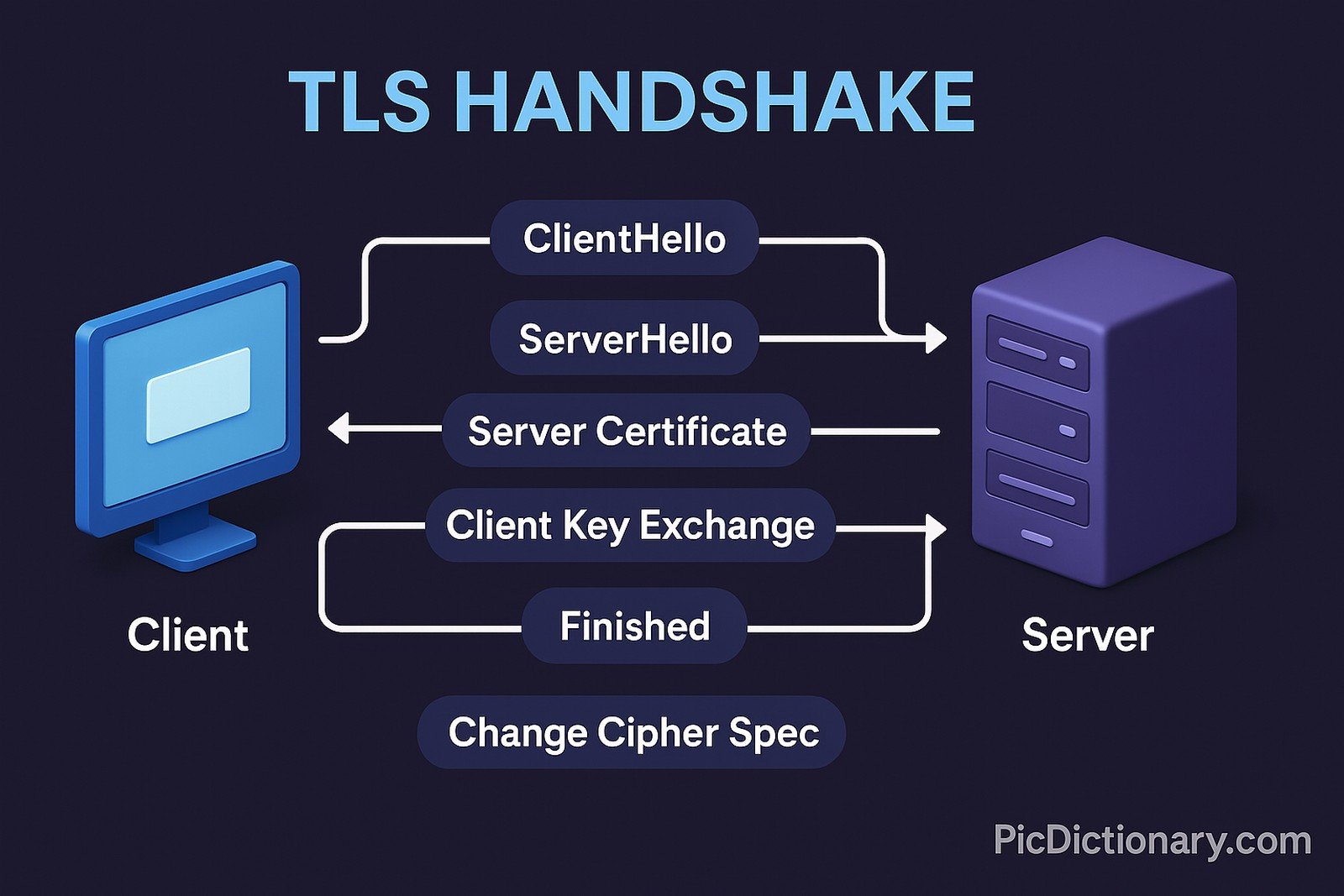
Transport Layer Security (TLS) Handshake Related Words
- Categories/Topics:
- Cybersecurity
- SSL
- Public Key Infrastructure (PKI)
- Encryption
Did you know?
TLS handshakes are so fast and efficient that billions of them occur every day without users even noticing. In fact, companies like Google and Cloudflare have optimized TLS 1.3 handshakes to happen with zero round trips, making secure connections faster than ever before.
PicDictionary.com is an online dictionary in pictures. If you have questions or suggestions, please reach out to us on WhatsApp or Twitter.Authors | Arjun Vishnu | @ArjunAndVishnu

I am Vishnu. I like AI, Linux, Single Board Computers, and Cloud Computing. I create the web & video content, and I also write for popular websites.
My younger brother, Arjun handles image & video editing. Together, we run a YouTube Channel that's focused on reviewing gadgets and explaining technology.



Comments powered by CComment